mrpink
No longer a newbie, moving up!
- Joined
- Jan 8, 2010
- Messages
- 1,962
- Reaction score
- 328
- Location
- Cincinnati, Ohio
- Can others edit my Photos
- Photos OK to edit
Had some spare time yesterday so I decided to make myself a lightbox. A quick trip to wal-mart and $3.32 later I had everything I needed (they had white flat bed sheets on sale for $2) White poster board was $0.38 each, I bought 3. Took about 20mins to make, here are the results.....
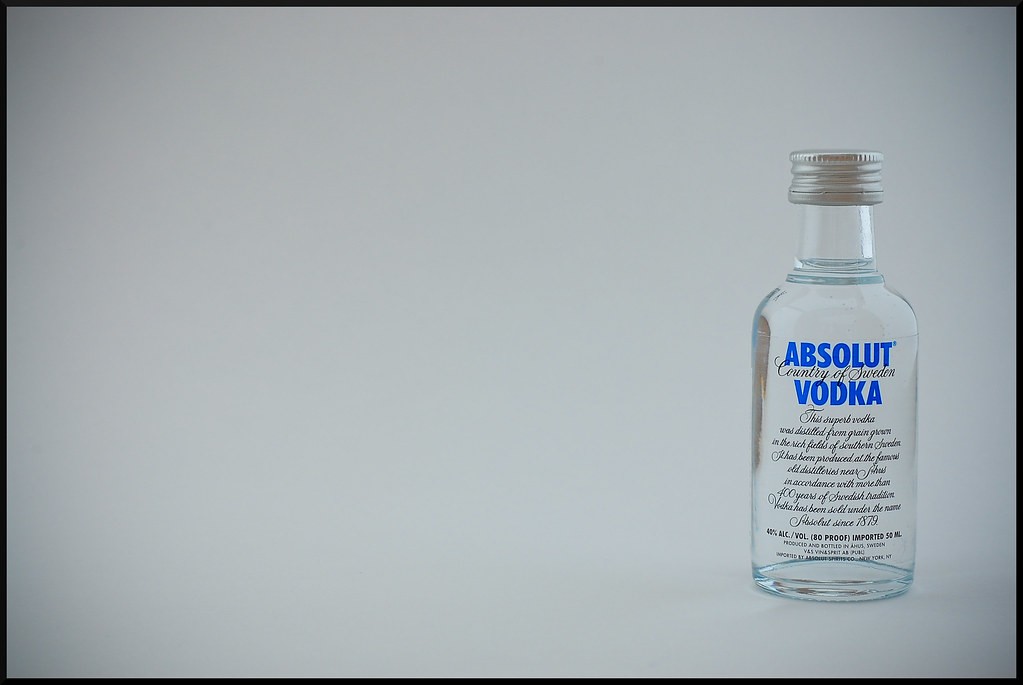
I didn't notice the brown reflection in the left side of the bottle until after I uploaded it, I removed it using GIMP but my flickr account is maxed out so I need to wait until tomorrow to replace it.
-------------------------------------------------------------------------

My 18 month old daughters cookie monster doll.
--------------------------------------------------------------------------

Again, raided my daughters toy chest for subjects.
--------------------------------------------------------------------------
All of these were taken using natural light, I have a bay window setup in my kitchen so I just set the box in there and opened all of the blinds. To me, the backgrounds look a little grey, and I am assuming this is from lack of lighting on the backdrop. I am looking to get some off camera strobes in the near future. Hopefully this will solve the greyness issue.
Let me know what you think.
p!nK
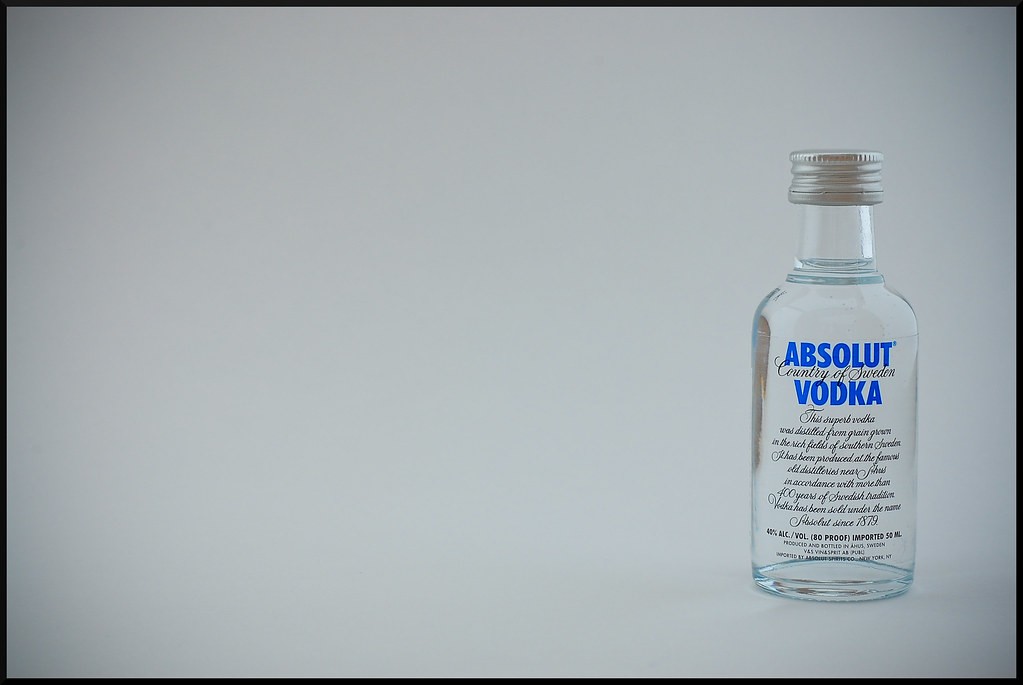
I didn't notice the brown reflection in the left side of the bottle until after I uploaded it, I removed it using GIMP but my flickr account is maxed out so I need to wait until tomorrow to replace it.
-------------------------------------------------------------------------

My 18 month old daughters cookie monster doll.
--------------------------------------------------------------------------

Again, raided my daughters toy chest for subjects.
--------------------------------------------------------------------------
All of these were taken using natural light, I have a bay window setup in my kitchen so I just set the box in there and opened all of the blinds. To me, the backgrounds look a little grey, and I am assuming this is from lack of lighting on the backdrop. I am looking to get some off camera strobes in the near future. Hopefully this will solve the greyness issue.
Let me know what you think.
p!nK




![[No title]](/data/xfmg/thumbnail/35/35866-da1619f1c62d0897e43c22a31ae36ad2.jpg?1619737193)
![[No title]](/data/xfmg/thumbnail/32/32160-4e45e524b050f1afae9fd21bf696d61b.jpg?1619735234)




![[No title]](/data/xfmg/thumbnail/30/30886-4d4f2b370f36c175a23901cc8689aea4.jpg?1619734498)
![[No title]](/data/xfmg/thumbnail/30/30888-e7fd3f6ad2e0d85268f086de6d796459.jpg?1619734499)



