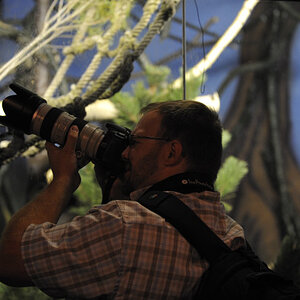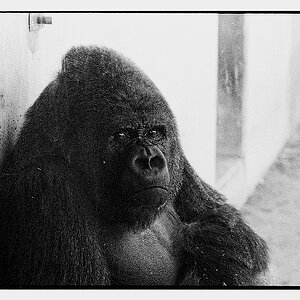BrandonLaw
TPF Noob!
- Joined
- Apr 9, 2013
- Messages
- 104
- Reaction score
- 9
- Location
- Massachusetts, USA
- Can others edit my Photos
- Photos OK to edit
I love how easy LR is to use I will definitely be picking it up. Thanks for looking at my photos! 

StacksVig by BrandonLaw87, on Flickr

Tower 005 by BrandonLaw87, on Flickr

StacksVig by BrandonLaw87, on Flickr

Tower 005 by BrandonLaw87, on Flickr









![[No title]](/data/xfmg/thumbnail/32/32155-5dfb2c8aee58498ba1862d4f34389669.jpg?1619735234)

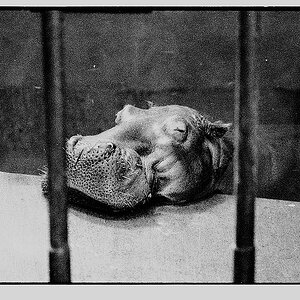


![[No title]](/data/xfmg/thumbnail/32/32153-05f63098d8752b05df53dfa6ae8d6e7d.jpg?1619735234)