kass617
TPF Noob!
- Joined
- Oct 2, 2009
- Messages
- 99
- Reaction score
- 4
- Location
- Boston
- Can others edit my Photos
- Photos OK to edit
Ok, again, I'm just experimenting with settings, etc.
1. This one I think is over exposed, and also I missed the focus. Instead of having the actual flower in focus, it seems I got the leaves:

2.

3.

any input is appreciated.
1. This one I think is over exposed, and also I missed the focus. Instead of having the actual flower in focus, it seems I got the leaves:

2.

3.

any input is appreciated.






![[No title]](/data/xfmg/thumbnail/34/34072-be456691237ae73cb2936416e2e9e8c0.jpg?1619736266)
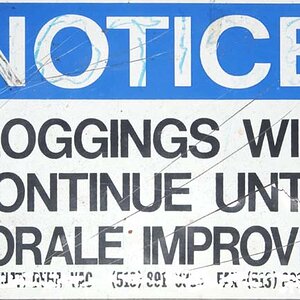



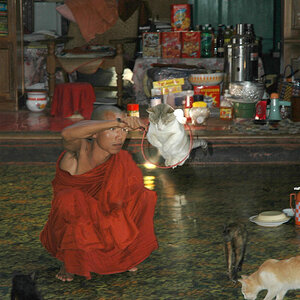
![[No title]](/data/xfmg/thumbnail/31/31980-e5048a424621c7b3cd0d306d63c09d67.jpg?1619735137)


