pilgrim
TPF Noob!
Well I went out and picked up a digital rebel...
I had no idea just how big digital slr's were! :shock: and this is probally one of the smallest.. I still have ALOT to learn about this camera, so im sure my pictures will get better as I learn the functions of the camera.



I have a few questions..
"Parameters" I don't fully understand this yet. I have been shooting under Adobe RGB so far because it was the only one I reconized. There is also parameter 1 and 2, then set up 1 2 and 3. Can some one explain this to me?
grr, while typing that last question out I forgot the other question I had, I'm sure i'll remember it and post it then.
Troy
I had no idea just how big digital slr's were! :shock: and this is probally one of the smallest.. I still have ALOT to learn about this camera, so im sure my pictures will get better as I learn the functions of the camera.
I have a few questions..
"Parameters" I don't fully understand this yet. I have been shooting under Adobe RGB so far because it was the only one I reconized. There is also parameter 1 and 2, then set up 1 2 and 3. Can some one explain this to me?
grr, while typing that last question out I forgot the other question I had, I'm sure i'll remember it and post it then.

Troy



 First thing Im going to do once I get my next pay check is pick up that 28-300 mm sigma lens and head to the top of mt. finlayson to photograph the bald eagles!!!! I have been waiting to do this ever since I saw my first bald eagle, back when I was a young pup.
First thing Im going to do once I get my next pay check is pick up that 28-300 mm sigma lens and head to the top of mt. finlayson to photograph the bald eagles!!!! I have been waiting to do this ever since I saw my first bald eagle, back when I was a young pup. 

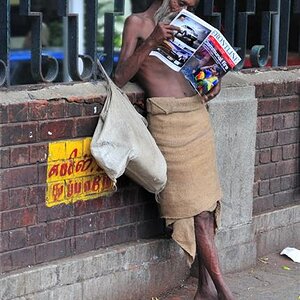


![[No title]](/data/xfmg/thumbnail/31/31980-e5048a424621c7b3cd0d306d63c09d67.jpg?1619735137)
![[No title]](/data/xfmg/thumbnail/37/37611-325cc048f59de7016225f9d516b910ee.jpg?1619738149)

![[No title]](/data/xfmg/thumbnail/32/32177-3a3d923fa1584c6ef7d6602aaa24fbc6.jpg?1619735235)



![[No title]](/data/xfmg/thumbnail/31/31978-02cde49248ebdf1b82fba5c899e08378.jpg?1619735136)