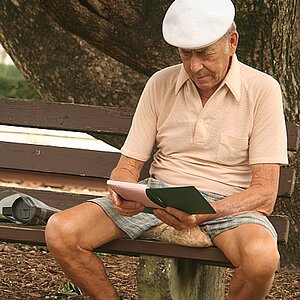Trenton Romulox
TPF Noob!
- Joined
- Mar 10, 2007
- Messages
- 2,392
- Reaction score
- 0
- Location
- Maine
- Website
- www.jeremygrayphotography.com
- Can others edit my Photos
- Photos OK to edit
Well, today was the big day; my first paid portrait session. These are for senior portraits. I want hardcore critique on any aspect, big or small.
One:

Two:

Three:

Four:

Five:

Six:

Seven:

Eight:

Nine:

Ten:

Thanks for looking.
And remember, critiques, please. I've gotta learn what to do differently next time, and what I can still do to improve these shots in post-processing. I'm not at all experienced with portraiture, so you might have to put a little extra detail into your critiques, if that's cool. Again, thanks for looking!
One:

Two:

Three:

Four:

Five:

Six:

Seven:

Eight:

Nine:

Ten:

Thanks for looking.
And remember, critiques, please. I've gotta learn what to do differently next time, and what I can still do to improve these shots in post-processing. I'm not at all experienced with portraiture, so you might have to put a little extra detail into your critiques, if that's cool. Again, thanks for looking!
Last edited: