Shelly1204
TPF Noob!
- Joined
- Dec 8, 2009
- Messages
- 119
- Reaction score
- 0
- Location
- Lawn Guyland, Noo Yawk
- Can others edit my Photos
- Photos OK to edit
I've been poking around here for a couple of months, learning as much as I can from every possible source. I've never taken a pic I've been happy with, but I'm getting to the point where I'd like to start getting some feedback on where I'm at. If you can help me out, I'd appreciate it.

ok, so (1) yeah, her foot looks like it's from a corpse. The color of her foot is completely different from the rest of her. I'm still getting used to checking the scene over in real time for issues like this. I usually discover it much too late. But, I'm not skilled enough in photoshop to realistically match the color of her foot to the rest of her. Any suggestions?
2) The line in the sidewalk is fairly distracting. should I 'shop it out? same with the threads on the bottom of the dress.
What else do you see that I can improve on?
Thanks!

ok, so (1) yeah, her foot looks like it's from a corpse. The color of her foot is completely different from the rest of her. I'm still getting used to checking the scene over in real time for issues like this. I usually discover it much too late. But, I'm not skilled enough in photoshop to realistically match the color of her foot to the rest of her. Any suggestions?
2) The line in the sidewalk is fairly distracting. should I 'shop it out? same with the threads on the bottom of the dress.
What else do you see that I can improve on?
Thanks!
Last edited:




![[No title]](/data/xfmg/thumbnail/38/38261-db20f6f92ee8f0d4c5cf1536e308638b.jpg?1619738546)

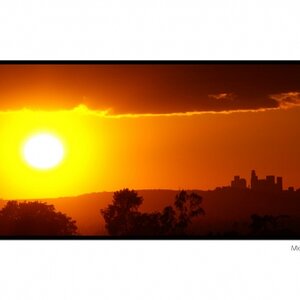


![[No title]](/data/xfmg/thumbnail/30/30889-6a35eb14fac2d7d837d49a6a1757d874.jpg?1619734500)




