Granddad
Been spending a lot of time on here!
- Joined
- Jun 22, 2011
- Messages
- 2,271
- Reaction score
- 1,333
- Location
- Lincoln, England
- Can others edit my Photos
- Photos OK to edit
Last week I got my first teenage customer as the result of offering a shoot as a raffle prize. Grandma won and decided she wanted some shots of her granddaughter. This young lady arrived with her mum and was terrified. After about 20 minutes she started to relax and we got some really nice shots. C&C on these two would be much appreciated.
Number 2 has facial shadows from the hat and also on her right cheek, I tried to avoid this by using Rembrandt lighting to her left and a reflector to her right. The shadow from the hat seems to be acceptable but how can I avoid the hard shadow on the cheek in future? I think it was from her hair and the reflector.
Other comments and suggestions for future reference are always welcome.
1

2

Number 2 has facial shadows from the hat and also on her right cheek, I tried to avoid this by using Rembrandt lighting to her left and a reflector to her right. The shadow from the hat seems to be acceptable but how can I avoid the hard shadow on the cheek in future? I think it was from her hair and the reflector.
Other comments and suggestions for future reference are always welcome.
1

2







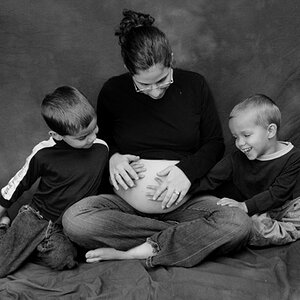

![[No title]](/data/xfmg/thumbnail/42/42060-f597479f8fd78d4bb4d17e7686fb0812.jpg?1619739996)
![[No title]](/data/xfmg/thumbnail/36/36658-525087f40e1bdbfe8b995ce4296ef4a6.jpg?1619737675)

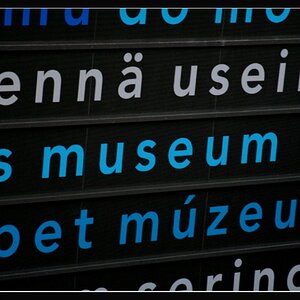

![[No title]](/data/xfmg/thumbnail/42/42057-1509913128bb1db2bc11235c05832fd4.jpg?1619739993)


![[No title]](/data/xfmg/thumbnail/36/36654-55e621bd8f3203cdd106e3764c553c4d.jpg?1619737673)
