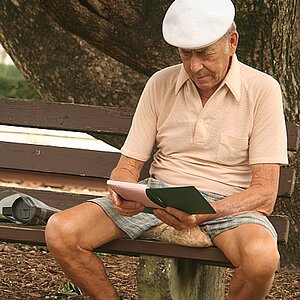Knickle25
TPF Noob!
- Joined
- Feb 13, 2011
- Messages
- 11
- Reaction score
- 1
- Can others edit my Photos
- Photos OK to edit
Good Morning All,
I went out again cause I have caught the bug (no pun intended) and took a bunch more photos with a Nikon D3100 and the stock lenses that come with it. I downloaded a free photo editor software cause I wanted to take a stab at using one of those to make my photos look better,... yea... I think all i did was made it look worse! My wife says she likes it but she has to be nice, I need some strong real truthful opinions on what I did wrong and any ideas what I can do to fix it? The background, to me, just looks... too much? I dunno,... I guess it doesn't really help that the background is a lot of the same color as the bug. What could I have done better with taking the photo and any ideas what I can do in the photo editor to maybe fix it a little? I downloaded and used GIMP btw. Thanks all for your honest critiques!

I went out again cause I have caught the bug (no pun intended) and took a bunch more photos with a Nikon D3100 and the stock lenses that come with it. I downloaded a free photo editor software cause I wanted to take a stab at using one of those to make my photos look better,... yea... I think all i did was made it look worse! My wife says she likes it but she has to be nice, I need some strong real truthful opinions on what I did wrong and any ideas what I can do to fix it? The background, to me, just looks... too much? I dunno,... I guess it doesn't really help that the background is a lot of the same color as the bug. What could I have done better with taking the photo and any ideas what I can do in the photo editor to maybe fix it a little? I downloaded and used GIMP btw. Thanks all for your honest critiques!