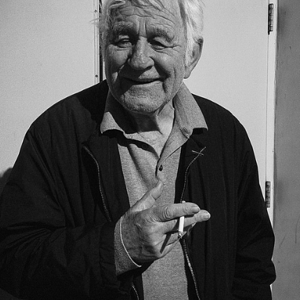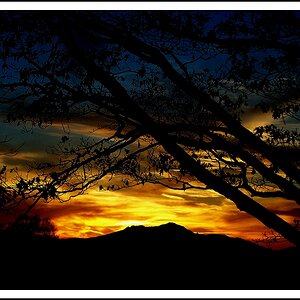jmtonkin
No longer a newbie, moving up!
- Joined
- May 6, 2011
- Messages
- 446
- Reaction score
- 81
- Location
- Minnesota, South Dakota (for school)
- Can others edit my Photos
- Photos OK to edit
Hey everyone!
I was outside working in the garden, getting ready to plant the lilly I bought my mom for Mother's Day, when I though, "This would be a great plant to practice on!" So, I quit working, went in the house and grabbed my camera and flash. I really have been trying to figure out this black background concept and I think I've finally figured it out!
CC would be greatly appreciated so I can practice this technique a little more!
Thanks!
Here is the SOOC shot:

I wasn't too thrilled with the background...I still didn't get it completely dark while I was shooting, but it was a lot closer than before.
This is the PP'd one:

I did a painted over the random stuff in the background and sharpened this one a little bit. Thoughts?
Both of these were shot at the following settings:
​
ISO 100
f/29
1/250s
46mm
Thanks!
I was outside working in the garden, getting ready to plant the lilly I bought my mom for Mother's Day, when I though, "This would be a great plant to practice on!" So, I quit working, went in the house and grabbed my camera and flash. I really have been trying to figure out this black background concept and I think I've finally figured it out!
CC would be greatly appreciated so I can practice this technique a little more!
Thanks!
Here is the SOOC shot:

I wasn't too thrilled with the background...I still didn't get it completely dark while I was shooting, but it was a lot closer than before.
This is the PP'd one:

I did a painted over the random stuff in the background and sharpened this one a little bit. Thoughts?
Both of these were shot at the following settings:
​
ISO 100
f/29
1/250s
46mm
Thanks!







![[No title]](/data/xfmg/thumbnail/40/40414-0d191cae467ae156374e5d8744c94b85.jpg?1619739465)