Oceandiver
TPF Noob!
- Joined
- Mar 31, 2013
- Messages
- 6
- Reaction score
- 1
- Location
- Long Island, NY
- Can others edit my Photos
- Photos NOT OK to edit
I did a lingerie shoot yesterday. The model is very light skinned so I decided to try a gold umberella (I use an Alien Bee B400 as the main light).
The pic's have an almost orange tinge to them, I tried different white balances during the shoot, and never found a setting that really got it right.
So now I am thinking the gold umberella was probably not the best choice, however, I thought gold umberella's were supposed to specifically be for the purpose of warming up the scene.
Are there different amounts of gold in umberellas available and maybe I should look for a different one? If one is shooting a fair skinned subject, and wants to warm up the scene, how would you do it?
One other thing, I sure could use some unabashed criticism of the shot, what's right, what's wrong, with the shot.
I took these for a lingerie shop, so I opted for a high shutter speed (1/250) for clarity.
Thanks !!
The pic's have an almost orange tinge to them, I tried different white balances during the shoot, and never found a setting that really got it right.
So now I am thinking the gold umberella was probably not the best choice, however, I thought gold umberella's were supposed to specifically be for the purpose of warming up the scene.
Are there different amounts of gold in umberellas available and maybe I should look for a different one? If one is shooting a fair skinned subject, and wants to warm up the scene, how would you do it?
One other thing, I sure could use some unabashed criticism of the shot, what's right, what's wrong, with the shot.
I took these for a lingerie shop, so I opted for a high shutter speed (1/250) for clarity.
Thanks !!




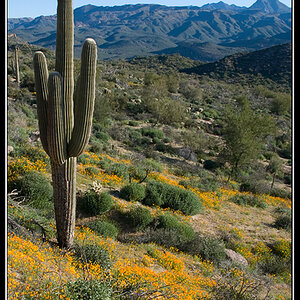







![[No title]](/data/xfmg/thumbnail/39/39657-59afb9b38e439b33906e81e4952470ac.jpg?1619739154)


