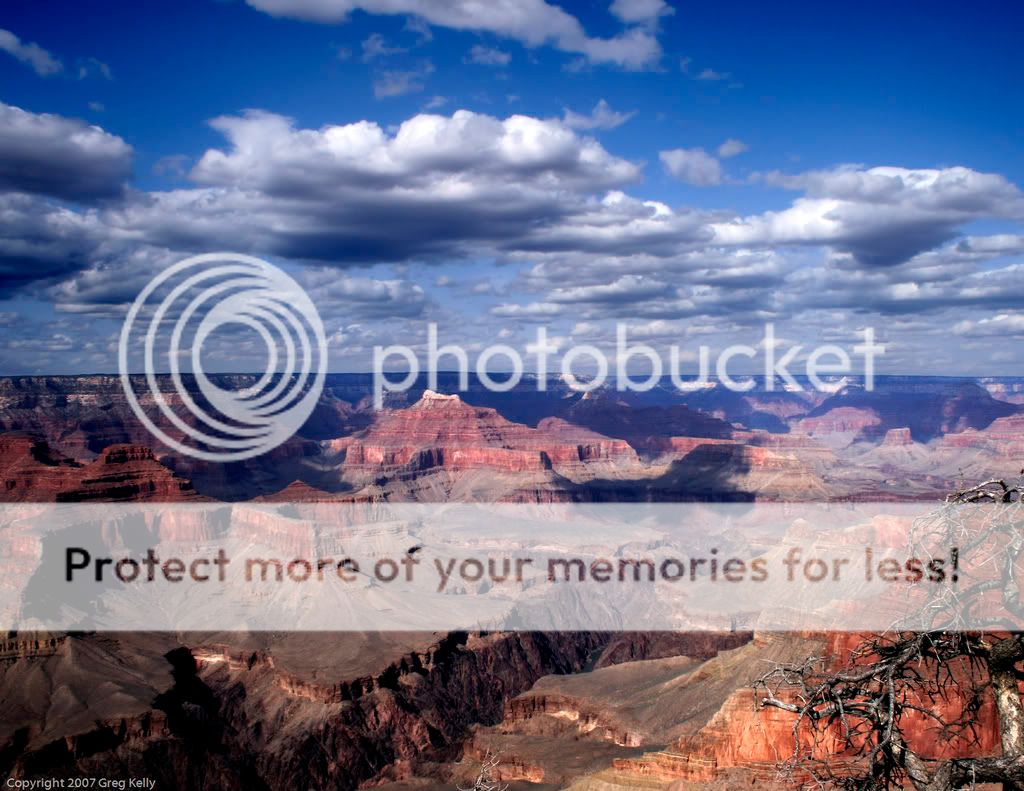gtkelly
TPF Noob!
- Joined
- Apr 15, 2007
- Messages
- 117
- Reaction score
- 0
- Location
- North Carolina, USA
- Can others edit my Photos
- Photos OK to edit
Here's a shot I took from the south rim of the Grand Canyon a few weeks ago. How could I improve it?
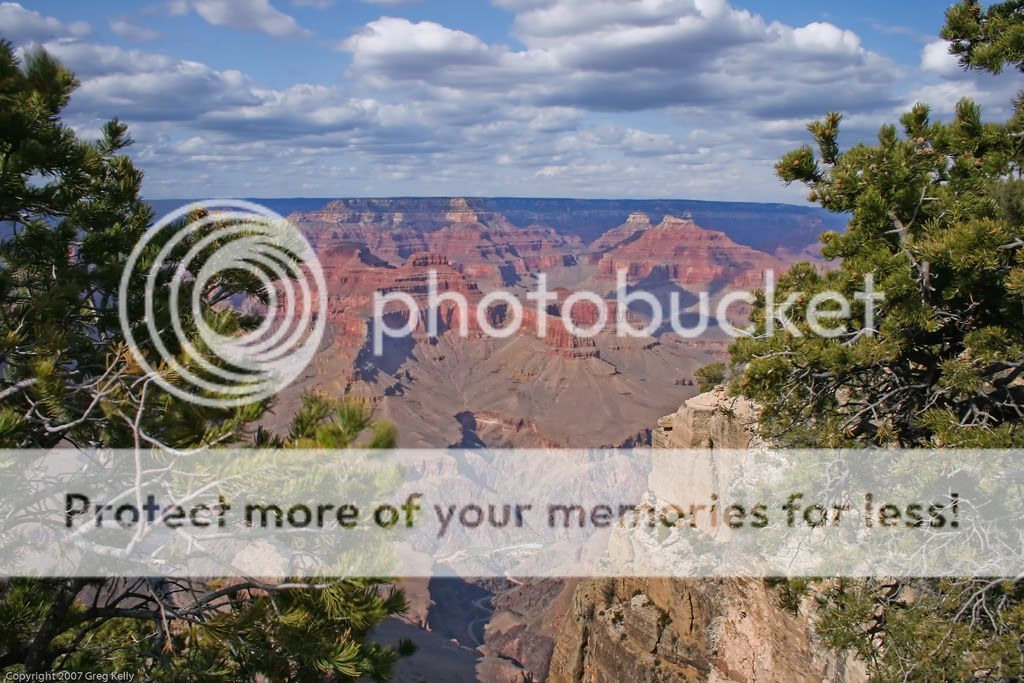
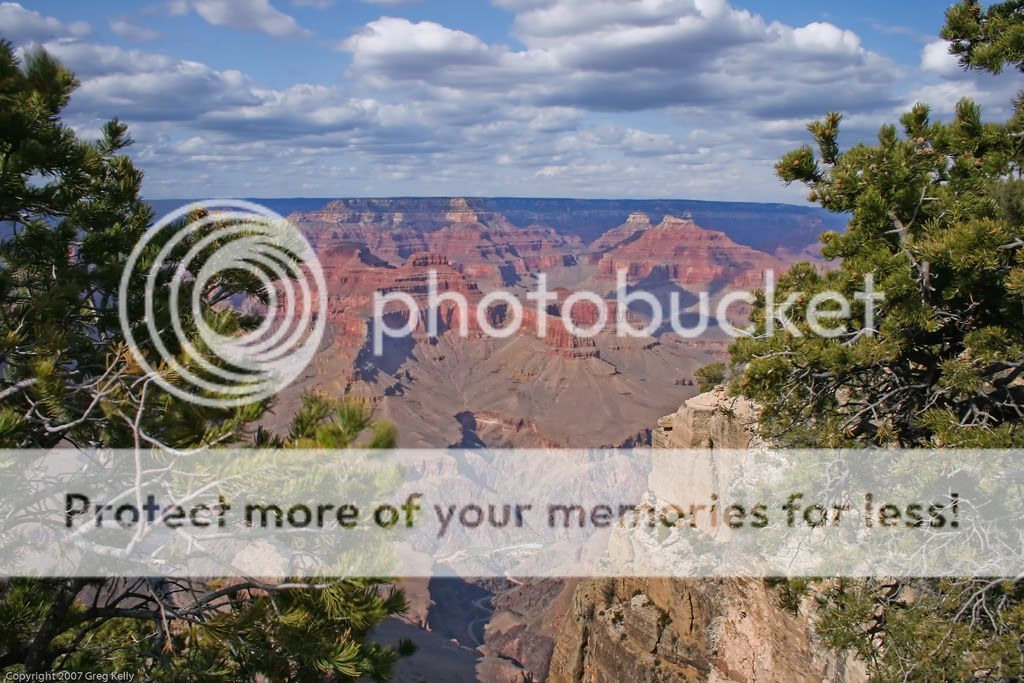
Follow along with the video below to see how to install our site as a web app on your home screen.

Note: This feature currently requires accessing the site using the built-in Safari browser.
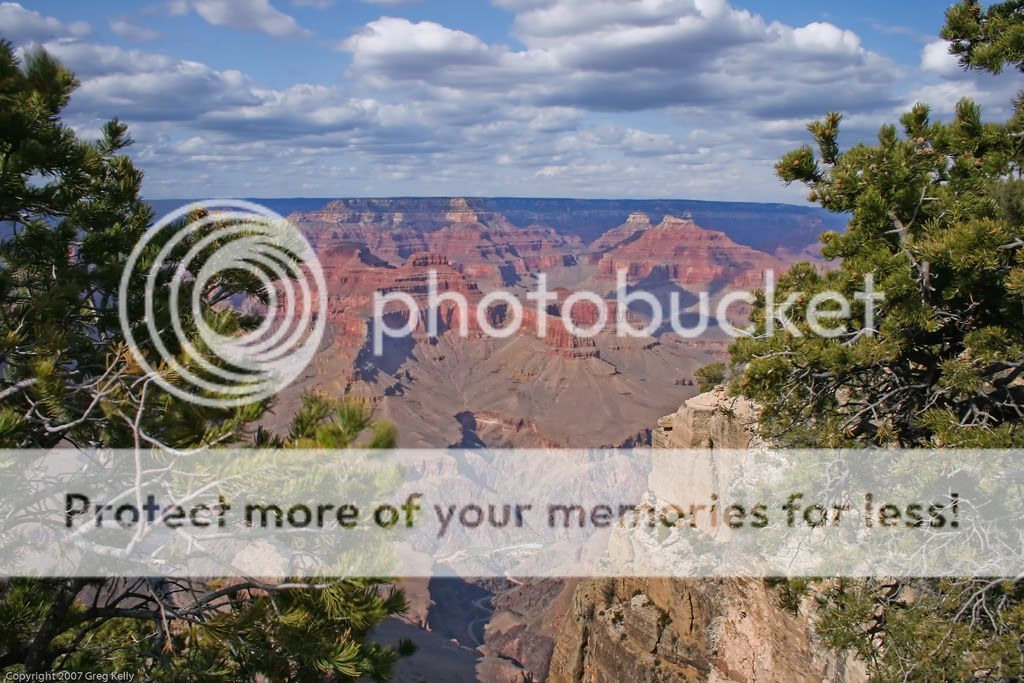

Polarizing filter would have been useful...
:thumbup: heres the real help, and a different shooting location that doesn't have shrubbery in the picture