dukeboy1977
TPF Noob!
- Joined
- Apr 19, 2009
- Messages
- 221
- Reaction score
- 0
- Location
- erie, PA
- Can others edit my Photos
- Photos OK to edit
I've been thinking that since I don't have much room and not alot of money for alot of different backgrounds, I could maybe solve it by using 'green screen' technology. I want a blue one in case anyone wanted blue as a background cuz I don't like the green. Any thoughts on this? I think it could make that part easier for me at least! Anyone else here USE 'green screens'?? Example photos would be nice to be seen if you got any of your work!! Post it up plz! lol Thanks, Jeff


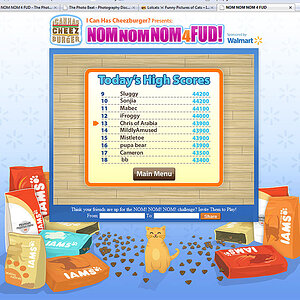





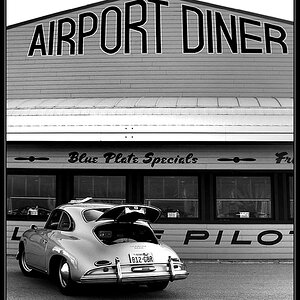

![[No title]](/data/xfmg/thumbnail/34/34148-864c8cb333c478b2dfb9e369908dc329.jpg?1619736320)


![[No title]](/data/xfmg/thumbnail/30/30987-a33ca8e90b5d786c21e59d37945b9cc6.jpg?1619734552)