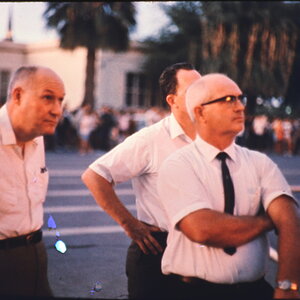nabero
TPF Noob!
- Joined
- Mar 2, 2007
- Messages
- 869
- Reaction score
- 2
- Location
- Pittsburgh, Pennsylvania
- Can others edit my Photos
- Photos OK to edit
I've been working on this photo a bit. And here are two different edits I came up with:
#1

#2 (slightly desaturated)

[My dvd-drive in my computer is not working, so I cannot get at my original files, so I'm editing from ones I posted a while ago on a blog...so I apologize for the not so great quality]
But here is the original--with the blown out sky I was trying to fix and adjust to match:

As always, honest comments and constructive criticism are very welcome! I really want to get better, so please rip it apart! :sillysmi:
Cheers!
#1

#2 (slightly desaturated)

[My dvd-drive in my computer is not working, so I cannot get at my original files, so I'm editing from ones I posted a while ago on a blog...so I apologize for the not so great quality]
But here is the original--with the blown out sky I was trying to fix and adjust to match:

As always, honest comments and constructive criticism are very welcome! I really want to get better, so please rip it apart! :sillysmi:
Cheers!









![[No title]](/data/xfmg/thumbnail/36/36665-7c494bf98537fba5ac87ac5ad6bda658.jpg?1619737676)

![[No title]](/data/xfmg/thumbnail/36/36667-b3265abf8272f21d759a0abd6a0995c3.jpg?1619737676)