Kanikula
TPF Noob!
- Joined
- Nov 26, 2006
- Messages
- 425
- Reaction score
- 0
- Location
- cheshire uk
- Can others edit my Photos
- Photos OK to edit
These photos were not taken by me, but i did edit them upon request. Im pleased with the outcome but im open to suggestions 
Just to add iv no longer got the originals for comparrison
This one i added the sky as the original was a very blown out overcast sky and did nothing for the final immage.


Just to add iv no longer got the originals for comparrison
This one i added the sky as the original was a very blown out overcast sky and did nothing for the final immage.















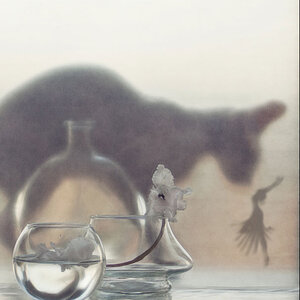
![[No title]](/data/xfmg/thumbnail/42/42480-70a0d1b3ccdeb380098dd12f512b4a17.jpg?1619740195)

