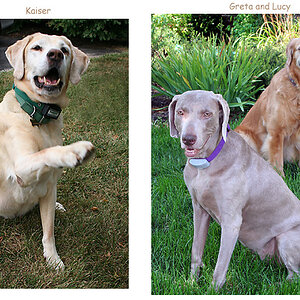batmura
No longer a newbie, moving up!
- Joined
- Sep 19, 2012
- Messages
- 649
- Reaction score
- 240
- Location
- Istanbul, Turkey
- Can others edit my Photos
- Photos OK to edit
Normally I bracket three shots (-2, 0, +2) and then merge them on a software to do some extra pp on it. However, I was recently told that the same thing can be done with a single image. For example, I can open the 'normal' image in Lightroom, create 2 virtual copies, change the exposure on each one -2 and +2, and then simply export them into a program like HDR Efex Pro.
My question is whether there would be any differences between going this way and doong three separate exposures? i.e. does manually changing the exposure of the same image result in a different image than the one created via auto bracketing?
Thanks!
My question is whether there would be any differences between going this way and doong three separate exposures? i.e. does manually changing the exposure of the same image result in a different image than the one created via auto bracketing?
Thanks!