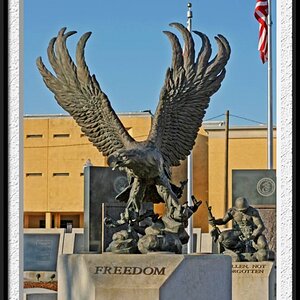n.hubb22
TPF Noob!
- Joined
- Aug 9, 2011
- Messages
- 84
- Reaction score
- 2
- Location
- Minneapolis, MN
- Can others edit my Photos
- Photos NOT OK to edit
I'm really close to purchasing a D7000. I've been reading up on the capabilities of this body and its HDR uses. I found an article that doesn't seem too impressed with the AEB of this body.
High Dynamic Range Imaging » Blog Archive » Nikon D7000 HDR
I haven't ever done HDR photography but i definatly want to get into it with landscape stuff. Has anyone worked around the 3aeb of the D7000 with the two programable buttons? IE shooting 3aeb at 0 effectively getting -1, 0, +1. Then using the preset buttons set at -3 (-4,-3,-2) and +3 (+2,+3,+4)??
Assuming a tripod is used for this, i feel like these 3 (actually 9) shots could be shot fairly quick. Is an HDR image going to be able to be composed in post? I guess i'm wondering if lighting / shadow changes are going to be noticeable enough to where the images won't be able to be combined?
I've also looked into using "NK Remote" to acomplish the same result...see this link..
NKRemote - Remote Control/Tethered Operation of Nikon D90, Nikon D300, Nikon D5000, Nikon D700, Nikon D3 and Nikon D200 cameras
Now that I read it, i'm not sure if this is availble on a mac (i have a brand new macbook pro).
I realize this is sort of a round-about way of producing a high quality HDR image, but i'm looking for suggestions / input from some people who have experience with this. I don't have the cash right now to throw at a FX body that will acomplish this with a 9aeb.
Thanks!!
High Dynamic Range Imaging » Blog Archive » Nikon D7000 HDR
I haven't ever done HDR photography but i definatly want to get into it with landscape stuff. Has anyone worked around the 3aeb of the D7000 with the two programable buttons? IE shooting 3aeb at 0 effectively getting -1, 0, +1. Then using the preset buttons set at -3 (-4,-3,-2) and +3 (+2,+3,+4)??
Assuming a tripod is used for this, i feel like these 3 (actually 9) shots could be shot fairly quick. Is an HDR image going to be able to be composed in post? I guess i'm wondering if lighting / shadow changes are going to be noticeable enough to where the images won't be able to be combined?
I've also looked into using "NK Remote" to acomplish the same result...see this link..
NKRemote - Remote Control/Tethered Operation of Nikon D90, Nikon D300, Nikon D5000, Nikon D700, Nikon D3 and Nikon D200 cameras
Now that I read it, i'm not sure if this is availble on a mac (i have a brand new macbook pro).
I realize this is sort of a round-about way of producing a high quality HDR image, but i'm looking for suggestions / input from some people who have experience with this. I don't have the cash right now to throw at a FX body that will acomplish this with a 9aeb.
Thanks!!


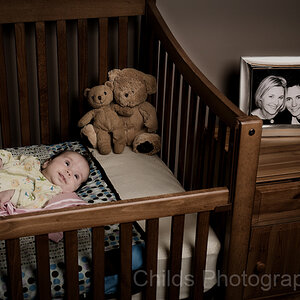





![[No title]](/data/xfmg/thumbnail/32/32926-ec27ecead8c80d803404500d8f888dbf.jpg?1619735754)