rmeegada
TPF Noob!
- Joined
- May 10, 2017
- Messages
- 4
- Reaction score
- 0
- Can others edit my Photos
- Photos OK to edit
I have taken pictures of my friend for his graduation and there was something wrong with the lighting and they came out weird.The camera I used was NIKON D3400 with 50mm f/1.8D lens, manual focus, Contrast AF, Aperture f/0, shutter speed: 1/125s, ISO 800. Can somebody tell me whether i can make it look like original or I cannot ... Thanks in advance.






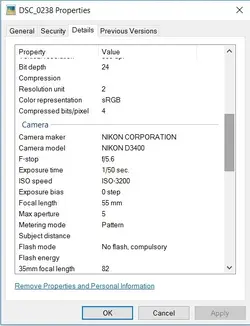











![[No title]](/data/xfmg/thumbnail/31/31978-02cde49248ebdf1b82fba5c899e08378.jpg?1734160755)