kwhit
TPF Noob!
- Joined
- Sep 10, 2007
- Messages
- 5
- Reaction score
- 0
- Location
- Southern California
- Can others edit my Photos
- Photos OK to edit
This is an engagement pic I have taken, and I'm in need of some help. She wants this one printed, but her roots need some help. Can someone help me blend her longer hair color up into her roots? Can anyone please help me fix this problem? Is this problem able to be fixed?
I can email you the pic if someone can help me. I would appreciate any help. Here's the link: http://www.authenticsound.net/KW
Thank you!
Kwhit
I can email you the pic if someone can help me. I would appreciate any help. Here's the link: http://www.authenticsound.net/KW
Thank you!
Kwhit



 :er:
:er:








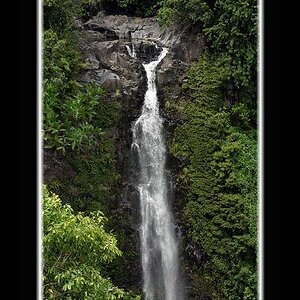
![[No title]](/data/xfmg/thumbnail/36/36680-2f2b1d32244516c9d5cf39af9b78b382.jpg?1619737677)
