keith204
No longer a newbie, moving up!
- Joined
- May 20, 2007
- Messages
- 1,643
- Reaction score
- 2
- Location
- Bolivar, MO
- Can others edit my Photos
- Photos OK to edit
Current PC: Gateway M-6866
4GB, 320GB SATA, Core 2 Duo, Vista Home Premium 64-bit, Integrated intel graphics (ugh)
I can't get any players to play this h264 video correct - it's all choppy, and my computer is running smooth with all unnecessary programs/services removed.
After some googling, with H264 1080p you need a pretty kick butt computer to even play it - let alone render everything.
I'd like to keep it under $1000. I already have a Samsung T240 monitor, so I'm good there - that leaves $1000 for the desktop. I love building computers, but have found it easier and cheaper to find a deal on a prebuilt one. Any ideas on deals, any advice? I need to stress that the video is a *hobby* right now, and I won't have many paying jobs - in other words, I just need it to run and work, but the rendering doesn't have to be lightning fast.
Ideas?
4GB, 320GB SATA, Core 2 Duo, Vista Home Premium 64-bit, Integrated intel graphics (ugh)
I can't get any players to play this h264 video correct - it's all choppy, and my computer is running smooth with all unnecessary programs/services removed.
After some googling, with H264 1080p you need a pretty kick butt computer to even play it - let alone render everything.
I'd like to keep it under $1000. I already have a Samsung T240 monitor, so I'm good there - that leaves $1000 for the desktop. I love building computers, but have found it easier and cheaper to find a deal on a prebuilt one. Any ideas on deals, any advice? I need to stress that the video is a *hobby* right now, and I won't have many paying jobs - in other words, I just need it to run and work, but the rendering doesn't have to be lightning fast.
Ideas?




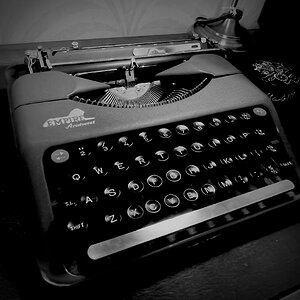

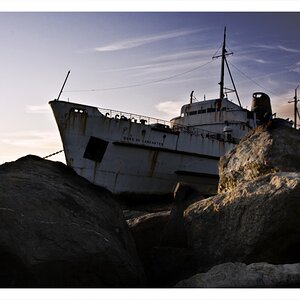



![[No title]](/data/xfmg/thumbnail/37/37098-71ca7ea318288ab459358b6e9c9a7a8d.jpg?1619737881)


