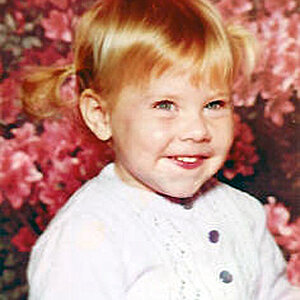Wizard1500
No longer a newbie, moving up!
- Joined
- Jul 1, 2014
- Messages
- 294
- Reaction score
- 88
- Location
- Florida
- Can others edit my Photos
- Photos OK to edit
I use LightZone, and am trying to learn how to edit RAW images. These 2 images are from the same NEF. I am not happy with first image, but am using it to compare the second. Notice in the second image I am losing data around the edges of the flowers. Is this "fringing"?...whether it is or not, how do I get rid of it.
 DSC_0320_lzn-2 by Carl Summers, on Flickr
DSC_0320_lzn-2 by Carl Summers, on Flickr
 DSC_0320_lzn-1 by Carl Summers, on Flickr
DSC_0320_lzn-1 by Carl Summers, on Flickr
 DSC_0320_lzn-2 by Carl Summers, on Flickr
DSC_0320_lzn-2 by Carl Summers, on Flickr DSC_0320_lzn-1 by Carl Summers, on Flickr
DSC_0320_lzn-1 by Carl Summers, on Flickr

 DSC_0320_lzn-3
DSC_0320_lzn-3

![[No title]](/data/xfmg/thumbnail/42/42453-e95056d39ba6f0ce0e7a7fff81041853.jpg?1619740190)