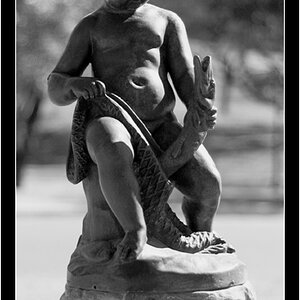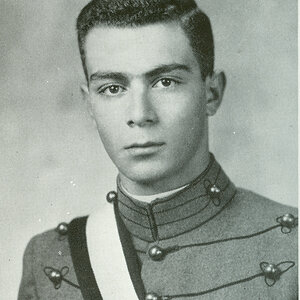Bend The Light
No longer a newbie, moving up!
- Joined
- Jun 8, 2010
- Messages
- 2,591
- Reaction score
- 375
- Location
- Barnsley, Oop-Nooerth, UK
- Website
- www.flickr.com
- Can others edit my Photos
- Photos OK to edit
Hi All,
Tomorrow, I am picking up a set of studio lights. I am borrowing them.
Not sure exactly what they are, to be honest, but I do know there are 2 of them, and they have softboxes which are about 20in square. They are on stands. I believe they have cables to trigger them from the camera hotshoe...
I have NEVER used anything like this before, and I am going to take portraits of dads and kids at a saturday club I go to with my daughter.
I will have the use of a room which is about 12 x 8 ft with windows with blinds at one end. I can put some sort of backdrop up.
Question...based on this (poor, I know) description, what sort of set up would you use?
I have a canon 400d, 18-55 kit lens, or a number of manual focus lenses (e.g. 28mm, 30mm, 35mm, 50mm f1.8), and either hand held or a tripod.
Or, could you give me some ppointers on other ways to approach this?
The dads and kids know I am new, and so are not expecting miracles, but I would like to get a few nice shots of them.
Cheers
Tomorrow, I am picking up a set of studio lights. I am borrowing them.
Not sure exactly what they are, to be honest, but I do know there are 2 of them, and they have softboxes which are about 20in square. They are on stands. I believe they have cables to trigger them from the camera hotshoe...
I have NEVER used anything like this before, and I am going to take portraits of dads and kids at a saturday club I go to with my daughter.
I will have the use of a room which is about 12 x 8 ft with windows with blinds at one end. I can put some sort of backdrop up.
Question...based on this (poor, I know) description, what sort of set up would you use?
I have a canon 400d, 18-55 kit lens, or a number of manual focus lenses (e.g. 28mm, 30mm, 35mm, 50mm f1.8), and either hand held or a tripod.
Or, could you give me some ppointers on other ways to approach this?
The dads and kids know I am new, and so are not expecting miracles, but I would like to get a few nice shots of them.
Cheers



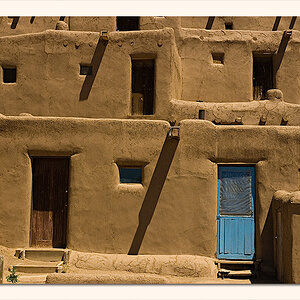

![[No title]](/data/xfmg/thumbnail/36/36601-26ec0a53712c5470af53be9652811a6e.jpg?1619737641)
![[No title]](/data/xfmg/thumbnail/36/36600-689bc868e20f53581a083c9054ee0e47.jpg?1619737641)