Turnerea
TPF Noob!
- Joined
- Aug 28, 2008
- Messages
- 212
- Reaction score
- 0
- Location
- SoCal
- Can others edit my Photos
- Photos OK to edit
I just started taking my first shots with my new RebelXTi, and I wanted to try and do some noise reduction on the image below. It was getting dark so I bumped up the ISO so I could still handhold for another few shots, and i wanted to see if I could bring out the detailed colors in the duck- maybe there is just too much noise, but I'm using the profile for my camera on the NoiseNinja website, and am following the help guide with the software, but nothing is happening.... can't get any reduction.
I downloaded the image (RAW) to Lr, then burned a JPG copy from that, and that is what I'm using to try and do the noise reduction. The software wouldn't open the RAW file- is that my problem??
Thanks for any help
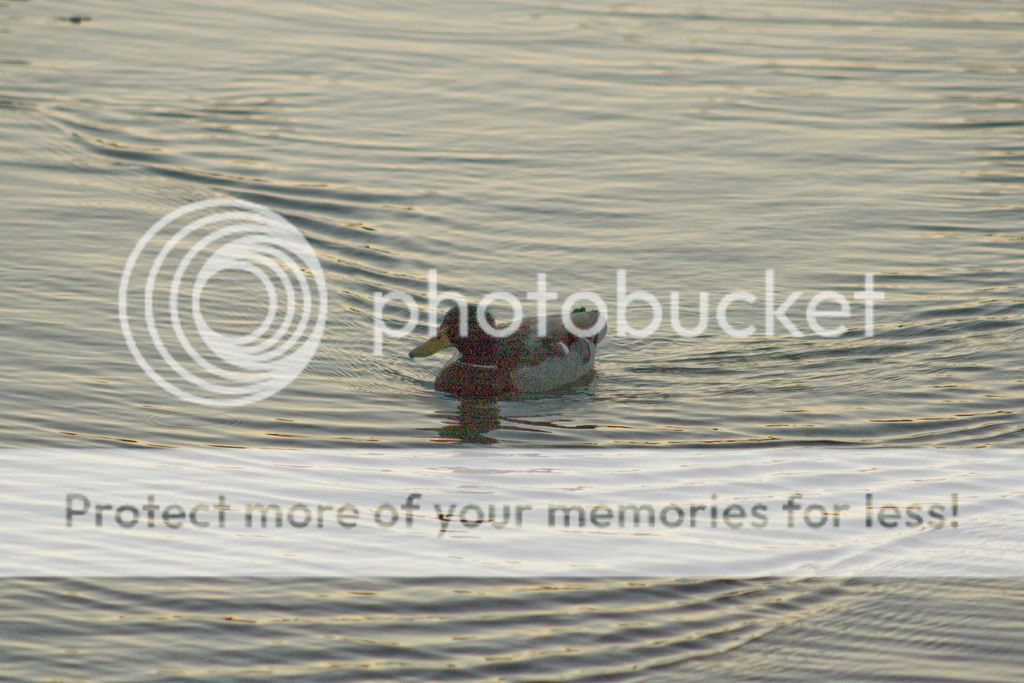
I downloaded the image (RAW) to Lr, then burned a JPG copy from that, and that is what I'm using to try and do the noise reduction. The software wouldn't open the RAW file- is that my problem??
Thanks for any help
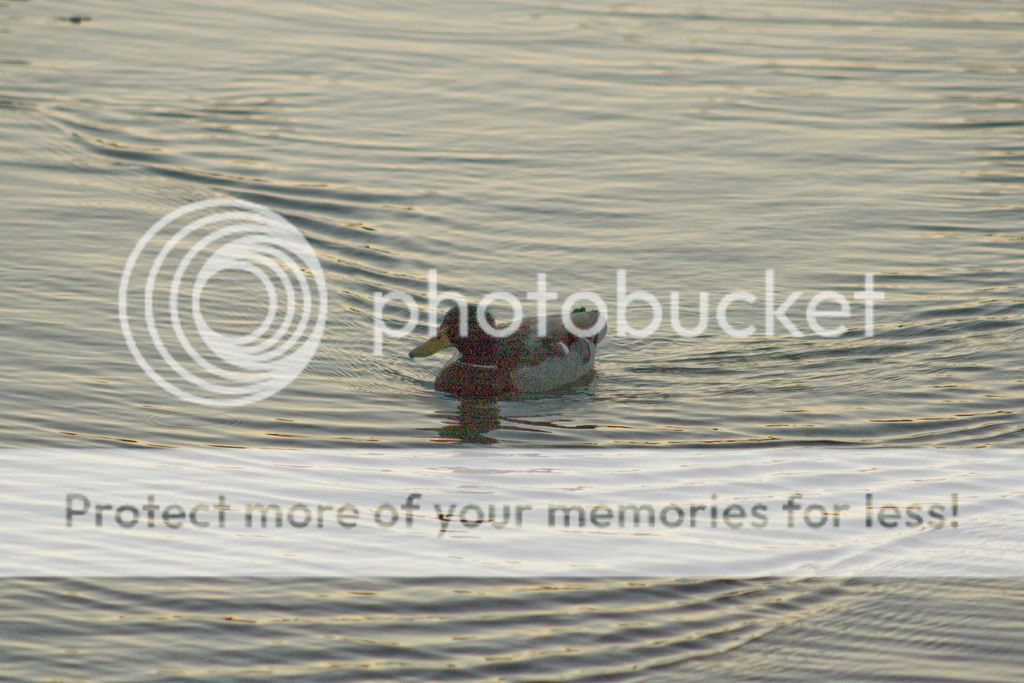




![[No title]](/data/xfmg/thumbnail/41/41423-156eb6e5a056cd1cbcf60e12a03f9d56.jpg?1619739809)

![[No title]](/data/xfmg/thumbnail/37/37605-90c8efaef5b7d1f52d4bf8e7dfd33673.jpg?1619738148)

![[No title]](/data/xfmg/thumbnail/37/37603-739c5d9b541a083a12f2f30e45ca2b7b.jpg?1619738147)
![[No title]](/data/xfmg/thumbnail/42/42022-b164b48fbcd31e32040c4983ecb8983a.jpg?1619739981)
![[No title]](/data/xfmg/thumbnail/42/42023-bdd979ff50e78cc28479297780caeb90.jpg?1619739981)

![[No title]](/data/xfmg/thumbnail/42/42026-4f14b406e4eb9c886f454721fb021fba.jpg?1619739982)


