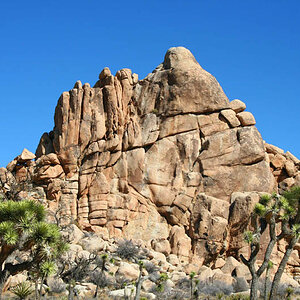tdz16
TPF Noob!
- Joined
- Jul 20, 2009
- Messages
- 84
- Reaction score
- 0
- Location
- N. Merrick, NY
- Can others edit my Photos
- Photos NOT OK to edit
I just picked up a new D700 and wanted to shoot a few quick shots to test it out. Since my last posting I had also picked up a couple of 30" umbrellas and wanted to give them a quick test.
For this shot I used one Vivitar 285HV into an umbrella camera left, and a bare sb-600 camera right angled so only the spill really hit the subject. Lens was a 50mm 1.8.
Shot at 1/60, f4.5, iso 200, 50mm.
I'm not so much looking for C&C on this one but more-so wanted to ask what would be my best bet as far as keeping the trees green/properly exposed and at the same time keep the sky details. I feel like I can control the subjects exposure through artificial lighting, but then I can only expose for either the sky OR the trees.
Like I said, a lot of the other issues I'm well aware of, so for now there is really no need for C&C unless you are bored and feel like it.
Thanks!
~Tom
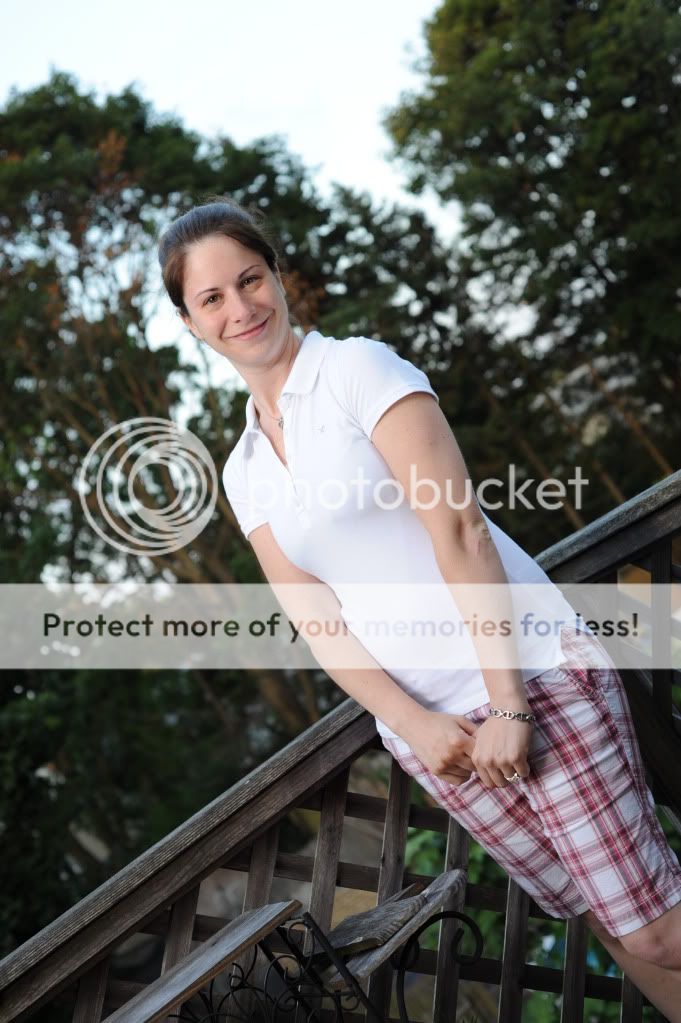
For this shot I used one Vivitar 285HV into an umbrella camera left, and a bare sb-600 camera right angled so only the spill really hit the subject. Lens was a 50mm 1.8.
Shot at 1/60, f4.5, iso 200, 50mm.
I'm not so much looking for C&C on this one but more-so wanted to ask what would be my best bet as far as keeping the trees green/properly exposed and at the same time keep the sky details. I feel like I can control the subjects exposure through artificial lighting, but then I can only expose for either the sky OR the trees.
Like I said, a lot of the other issues I'm well aware of, so for now there is really no need for C&C unless you are bored and feel like it.
Thanks!
~Tom
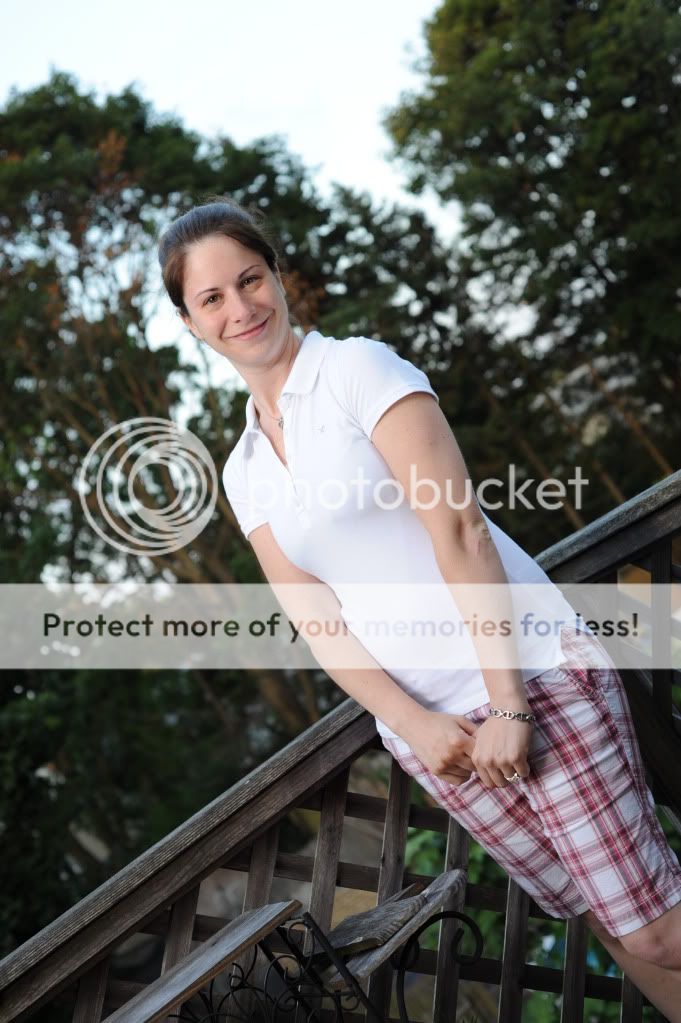




![[No title]](/data/xfmg/thumbnail/35/35597-714b74cc48992e5353856abfe325df68.jpg?1619737065)


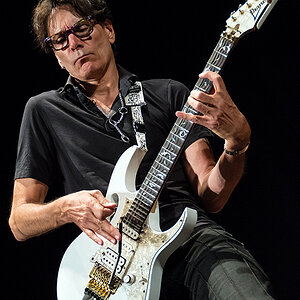


![[No title]](/data/xfmg/thumbnail/35/35959-c7e267b1e7e08d889fe1a4fa28766c11.jpg?1619737274)
![[No title]](/data/xfmg/thumbnail/35/35957-c79b37130dc06cbdee3b56de92a35fe6.jpg?1619737270)
![[No title]](/data/xfmg/thumbnail/39/39181-9016b4d45a06d288c1a2b92565ba7837.jpg?1619738902)