Aedai
No longer a newbie, moving up!
- Joined
- May 12, 2014
- Messages
- 100
- Reaction score
- 40
- Location
- Montana
- Can others edit my Photos
- Photos OK to edit
Particularly f-stop. After reading the term on a page about exposure I looked into it and I'm still not sure I quite understand it.
I read that the lower the number is sharper your image is? Correct me if I'm wrong please.
What I'm confused about is how does it work? Is there a setting in the camera to play with, is it pre-setup in the lenses? I probably sound foolish to you more advanced photographers. /noob
Also in terms of camera settings... Should I set my ISO to auto or should I set it to 100 or does it depend on what kind of photograph I am taking?
And one last thing. I'm in an area that has a lot of waterfalls and steams and I love the "smooth" water effect and I'm not sure if my camera (Canon Rebel T3i) is capable of capturing one of those kind of images?
I apologize for being a complete noob!!
I read that the lower the number is sharper your image is? Correct me if I'm wrong please.
What I'm confused about is how does it work? Is there a setting in the camera to play with, is it pre-setup in the lenses? I probably sound foolish to you more advanced photographers. /noob
Also in terms of camera settings... Should I set my ISO to auto or should I set it to 100 or does it depend on what kind of photograph I am taking?
And one last thing. I'm in an area that has a lot of waterfalls and steams and I love the "smooth" water effect and I'm not sure if my camera (Canon Rebel T3i) is capable of capturing one of those kind of images?
I apologize for being a complete noob!!


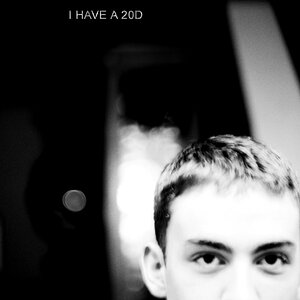







![[No title]](/data/xfmg/thumbnail/31/31011-439c1242fe08cf6b54f32bf06523a567.jpg?1619734567)

