STiZzle2010
No longer a newbie, moving up!
- Joined
- Aug 18, 2015
- Messages
- 127
- Reaction score
- 94
- Can others edit my Photos
- Photos OK to edit
First time I was asked to take a senior portrait. This young lady was in a crunch and needed a photo immediately otherwise she would not be in her yearbook. I'm always looking to improve my portraiture and would appreciate any feedback.
f/2.5, 1/200th, ISO 125, flash fired.
Taken with a Nikon D5500, Nikkor 50mm 1.8G lens, and edited in Lightroom.
 Facebook -0015 by Hebee's Visions, on Flickr
Facebook -0015 by Hebee's Visions, on Flickr
f/2.5, 1/200th, ISO 125, flash fired.
Taken with a Nikon D5500, Nikkor 50mm 1.8G lens, and edited in Lightroom.
 Facebook -0015 by Hebee's Visions, on Flickr
Facebook -0015 by Hebee's Visions, on Flickr

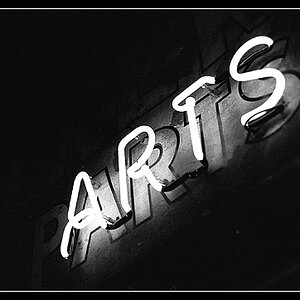




![[No title]](/data/xfmg/thumbnail/42/42468-f720ff996eb9cc6554c0019901223156.jpg?1619740193)




