JimMcClain
No longer a newbie, moving up!
- Joined
- May 25, 2014
- Messages
- 616
- Reaction score
- 420
- Location
- Feather River Country
- Website
- 1footinthegrave.com
- Can others edit my Photos
- Photos OK to edit
I seem to be drawn to this part of town. I think the Clinch Building is one of the most beautiful in Quincy, CA and I keep trying to do it justice. Yesterday morning it had a strange looking cloud hovering over it. I'm still new to Lightroom 5, so I don't know how to make it appear softer and fluffier. Share your ideas, if you have them, and give me a little feedback on this picture, if you will. Thanks.








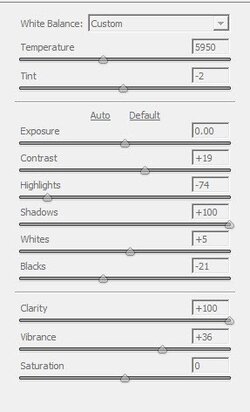


![[No title]](/data/xfmg/thumbnail/32/32164-d68fa2de02f9bef524bbd68aac2f12e4.jpg?1619735234)








![[No title]](/data/xfmg/thumbnail/32/32165-6bb394c486dda7ec16d8fee786f03151.jpg?1619735234)
