o hey tyler
Been spending a lot of time on here!
- Joined
- Aug 3, 2009
- Messages
- 9,784
- Reaction score
- 2,727
- Location
- Maine
- Can others edit my Photos
- Photos NOT OK to edit
Interesting.
How did you spray her with that smoooooth plastic without getting it in her eyes?
They probably used the same technique you did to make her skin look like sandpaper.
It was quite noble of you to ride up on your horse and protect the defenseless against the jibes and coarse comments of the rest of us. :hail:
but, as you know, her skin had those imperfections to start and they became apparent when I lightened the image, so you are actually making an insulting comment about the subject rather than on my technique. Not very gallant, oh knight.
If the OP wants to hear or see about minimizing skin defects, he should post a higher res image.
I'm just going by what I see. Your edit looks like she has a sandpaper face, and the second edit is overexposed and plastic looking. Neither are particularly great edits IMO. But neither of you were working with a RAW file. You oversharpened the image, and that was your fault.
But I suppose you're a cranky old man that can't admit that you maybe went overboard with the processing. That's fine with me. I take most of your comments with a grain of salt, and this is why.




![[No title]](/data/xfmg/thumbnail/38/38739-1ad36a46750bafbe805f009b4453e8be.jpg?1619738703)
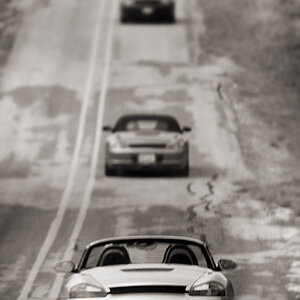





![[No title]](/data/xfmg/thumbnail/38/38738-7933157d1b8968c986eeeab2d1828524.jpg?1619738703)

![[No title]](/data/xfmg/thumbnail/38/38737-350089c7ae87f5c983c5362b9b78b671.jpg?1619738703)

