thomasmain44
TPF Noob!
- Joined
- Apr 30, 2006
- Messages
- 10
- Reaction score
- 0
Can someone give me some pointers on how to take a portrait where the womans skin will be ever so slightly blurred or blended in order to hide skin blimishes. Maybe this has to be done in Photoshop but I wasn't sure if a filter or filtered lighting would help me out with this. Thanks for any help.


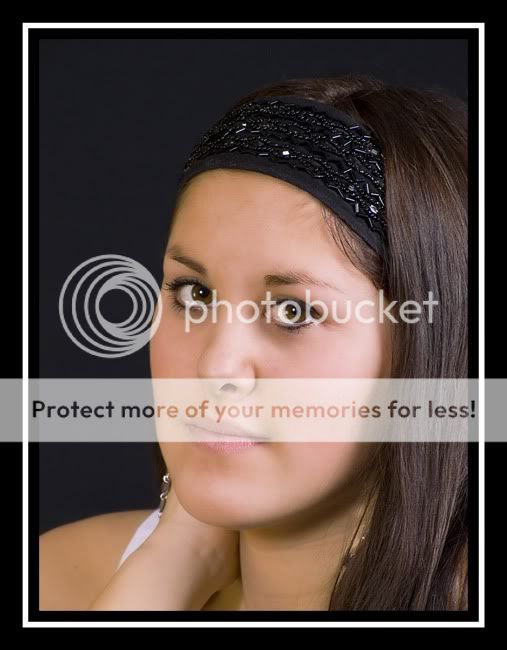

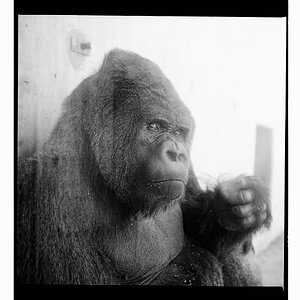

![[No title]](/data/xfmg/thumbnail/37/37636-e02c7efccb426a8951ed97a37c0f9307.jpg?1619738157)
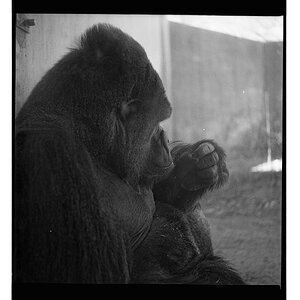


![[No title]](/data/xfmg/thumbnail/32/32704-68982e06c91b163f96186a4eb21d742f.jpg?1619735607)



![[No title]](/data/xfmg/thumbnail/32/32703-dc864e762c9e91088156fdcab4aeea33.jpg?1619735606)