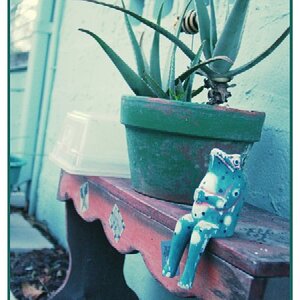hosh
TPF Noob!
- Joined
- Jan 23, 2008
- Messages
- 7
- Reaction score
- 0
- Location
- Alaska
- Can others edit my Photos
- Photos NOT OK to edit
I cannot for the life of me figure out how to do this. Is it with a lens hood? Is it done in photoshop (I'll be so disappointed if it is!)?? Help me please!
Here's an example of what I would like the portrait edges to look like:

Here's an example of what I would like the portrait edges to look like: