PropilotBW
Been spending a lot of time on here!
- Joined
- Feb 7, 2013
- Messages
- 2,009
- Reaction score
- 675
- Location
- Atlanta, GA, USA
- Can others edit my Photos
- Photos OK to edit
As I have started taking more family sessions, I have converted the color version of the original to black and white....because sometimes that's what a family wants.
Usually, I just click on the B&W button on Lightroom, maybe adjusting a couple sliders, but not really much.
Which leaves me thinking if there's more of an artful technique to convert it.
What do you do to convert yours?
Usually, I just click on the B&W button on Lightroom, maybe adjusting a couple sliders, but not really much.
Which leaves me thinking if there's more of an artful technique to convert it.
What do you do to convert yours?






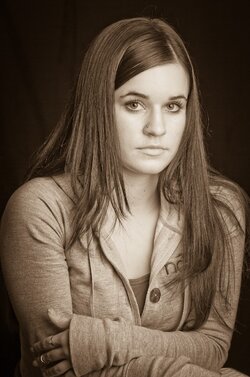



 _RSP0845-Edit
_RSP0845-Edit _RSP7966-Edit
_RSP7966-Edit _RSP3039-Edit
_RSP3039-Edit



![[No title]](/data/xfmg/thumbnail/32/32159-cd588f68f116c390a4eaddec2380f1a6.jpg?1619735234)



![[No title]](/data/xfmg/thumbnail/35/35871-d9de705fa64b06051419be6d3739d6ac.jpg?1619737197)


