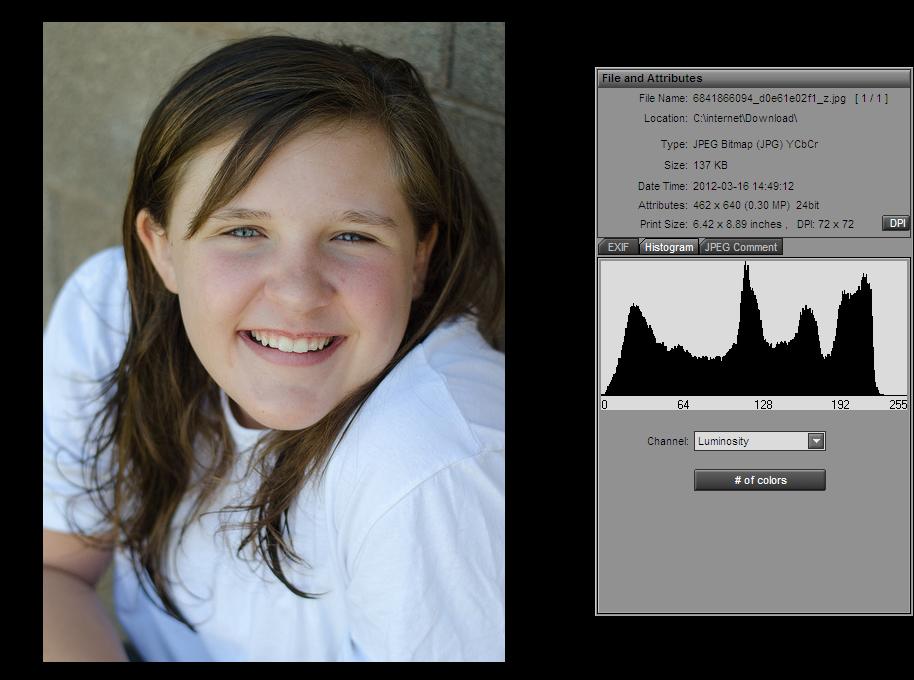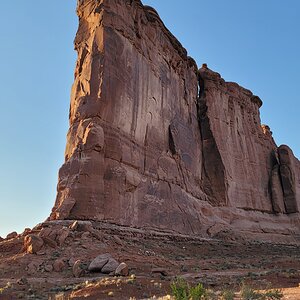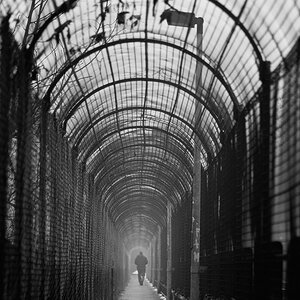SCraig
Been spending a lot of time on here!
- Joined
- Nov 12, 2011
- Messages
- 6,474
- Reaction score
- 2,450
- Location
- Nashville, TN
- Website
- sc-photo-tn.com
- Can others edit my Photos
- Photos NOT OK to edit
That's why I said center-weight and not spot. Spot IS too sensitive or a situation like that but matrix isn't sensitive enough. It's a difficult situation because if there are any dark areas it's going to be right at the dynamic range limits of a camera. You blow the whites and save the darks or blow the darks and save the whites. I'd rather save the whites personally.:er: No...
What if the person is wearing black? Red?
Telling you... if you spot meter someones white shirt, you will underexpose. Hell.. you need to spot meter people differently if they have bright skin, olive, dark skin, super dark skin etc.




 .
.