Navigation
Install the app
How to install the app on iOS
Follow along with the video below to see how to install our site as a web app on your home screen.

Note: This feature currently requires accessing the site using the built-in Safari browser.
More options
You are using an out of date browser. It may not display this or other websites correctly.
You should upgrade or use an alternative browser.
You should upgrade or use an alternative browser.
How to convert negative image to positive
- Thread starter satimis
- Start date
- Joined
- Jul 25, 2014
- Messages
- 4,020
- Reaction score
- 6,712
- Location
- NW Florida
- Website
- www.flickr.com
- Can others edit my Photos
- Photos OK to edit
Open in PS, copy file (cntrl J) then cntrl I to invert image.
- Joined
- Mar 8, 2011
- Messages
- 25,160
- Reaction score
- 9,010
- Location
- Iowa
- Website
- pixels.com
- Can others edit my Photos
- Photos NOT OK to edit
The specific steps will depend on the app you use. But in a nutshell:
1. invert the colors
2. create a mask to delete the orange base color of the film.
1. invert the colors
2. create a mask to delete the orange base color of the film.
Thanks for your advice.Open in PS, copy file (cntrl J) then cntrl I to invert image.
On this PC, I'm running GIMP on Linux here. I have to start another PC to do it.
- Joined
- Mar 8, 2011
- Messages
- 25,160
- Reaction score
- 9,010
- Location
- Iowa
- Website
- pixels.com
- Can others edit my Photos
- Photos NOT OK to edit
GIMP has invert function as well. (Shocking to PS-bois out there, I know)
Colors > Invert. The step can be assigned a keyboard shortcut.
Colors > Invert. The step can be assigned a keyboard shortcut.
GIMP Colors -> InvertGIMP has invert function as well. (Shocking to PS-bois out there, I know)
Colors > Invert. The step can be assigned a keyboard shortcut.
The result is very poor. Please see screeshots attached.
Regards
Attachments
- Joined
- Mar 8, 2011
- Messages
- 25,160
- Reaction score
- 9,010
- Location
- Iowa
- Website
- pixels.com
- Can others edit my Photos
- Photos NOT OK to edit
Read post 3.
Could you please advise how to "create a mask to delete the orange base color of the film" ?Read post 3.
Would following link be suitable for me to follow ?
Automating inverting negative scans with orange mask using GEGL
Thanks
- Joined
- Mar 8, 2011
- Messages
- 25,160
- Reaction score
- 9,010
- Location
- Iowa
- Website
- pixels.com
- Can others edit my Photos
- Photos NOT OK to edit
Scanning Negatives with Gimp - Karl Heinz Kremer's Ramblings
How to Scan Negatives Using Gimp This step-by-step instructions show how to remove the orange map from a negative scan using just Gimp's on-board tools. Behind every small image "hides" a full-screen (800x600) image that shows more detail. Load the scan of the negative into Gimp. Use the color...
www.khk.net
vintagesnaps
Been spending a lot of time on here!
- Joined
- Jan 13, 2013
- Messages
- 9,119
- Reaction score
- 3,109
- Location
- US
- Can others edit my Photos
- Photos NOT OK to edit
What film was this? I'm trying to figure out how they went from magenta to green... or why they were magenta to begin with.
Maybe you'll need to get them scanned by a photo lab. Or next time, get scans when you get film developed.
Maybe you'll need to get them scanned by a photo lab. Or next time, get scans when you get film developed.
Old Kodar film, >30 years.What film was this? I'm trying to figure out how they went from magenta to green... or why they were magenta to begin with.
Maybe you'll need to get them scanned by a photo lab. Or next time, get scans when you get film developed.
Some of my old photos turn to yellowish color. I'm prepared digitising all old hard copy photos. I still have all their negatives well packed in their folders. A friend here advised me to scan their negatives.
I still have an old Epson flatbed scanner but the scanning speed is too slow. I use my Samsung S22 Ultra mobile phone as scanning device. It works without problme on scanning photos.
Last edited:
Hi,Scanning Negatives with Gimp - Karl Heinz Kremer's Ramblings
How to Scan Negatives Using Gimp This step-by-step instructions show how to remove the orange map from a negative scan using just Gimp's on-board tools. Behind every small image "hides" a full-screen (800x600) image that shows more detail. Load the scan of the negative into Gimp. Use the color...www.khk.net
Thanks for your link. I'll go through it and come back later
vintagesnaps
Been spending a lot of time on here!
- Joined
- Jan 13, 2013
- Messages
- 9,119
- Reaction score
- 3,109
- Location
- US
- Can others edit my Photos
- Photos NOT OK to edit
Was it old B&W film? I've found that can still be usable years later. With color film the color can shift. Do the negatives have that color to them? I'm just wondering if it's the negatives or the scans.
Color filmWas it old B&W film? I've found that can still be usable years later. With color film the color can shift. Do the negatives have that color to them? I'm just wondering if it's the negatives or the scans.
They are scanned images. I used my Samsung S22 Ultra mobile phone scanning the films, It works seamlessly on color photos
vintagesnaps
Been spending a lot of time on here!
- Joined
- Jan 13, 2013
- Messages
- 9,119
- Reaction score
- 3,109
- Location
- US
- Can others edit my Photos
- Photos NOT OK to edit
Maybe the color shifted since the nagatives seem to be one color. And that's pretty outdated for color film. Of course you could adjust the scans and see what you can do.
Similar threads
- Replies
- 1
- Views
- 99
- Replies
- 11
- Views
- 868
- Replies
- 8
- Views
- 202
- Replies
- 6
- Views
- 2K

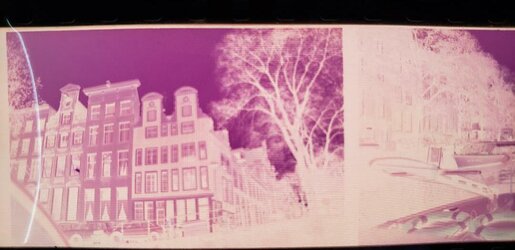
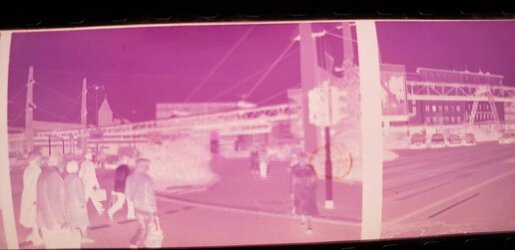






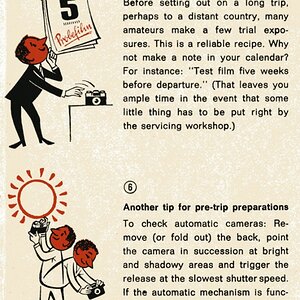


![[No title]](/data/xfmg/thumbnail/34/34592-a6ba64e21d4257d5df6832c1bc9691f1.jpg?1619736566)
![[No title]](/data/xfmg/thumbnail/37/37606-3c9ffb5906173fa2aa489341967e1468.jpg?1619738148)
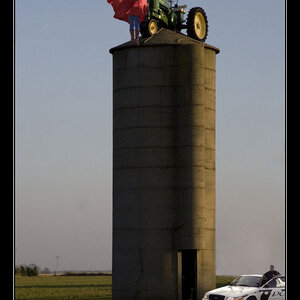



![[No title]](/data/xfmg/thumbnail/34/34593-f9e16dc135ec1fcde87624f30e703802.jpg?1619736568)