stovk
TPF Noob!
- Joined
- Jan 7, 2016
- Messages
- 1
- Reaction score
- 0
- Can others edit my Photos
- Photos NOT OK to edit
Hello All,
Sorta new to photography so I was wondering if anyone can help me out?
I noticed in American Civil War era portraits, there seems to be a "look" that you don't see very often. It's hard to explain, but it looks like there is a very short focal length.
Here is an example:
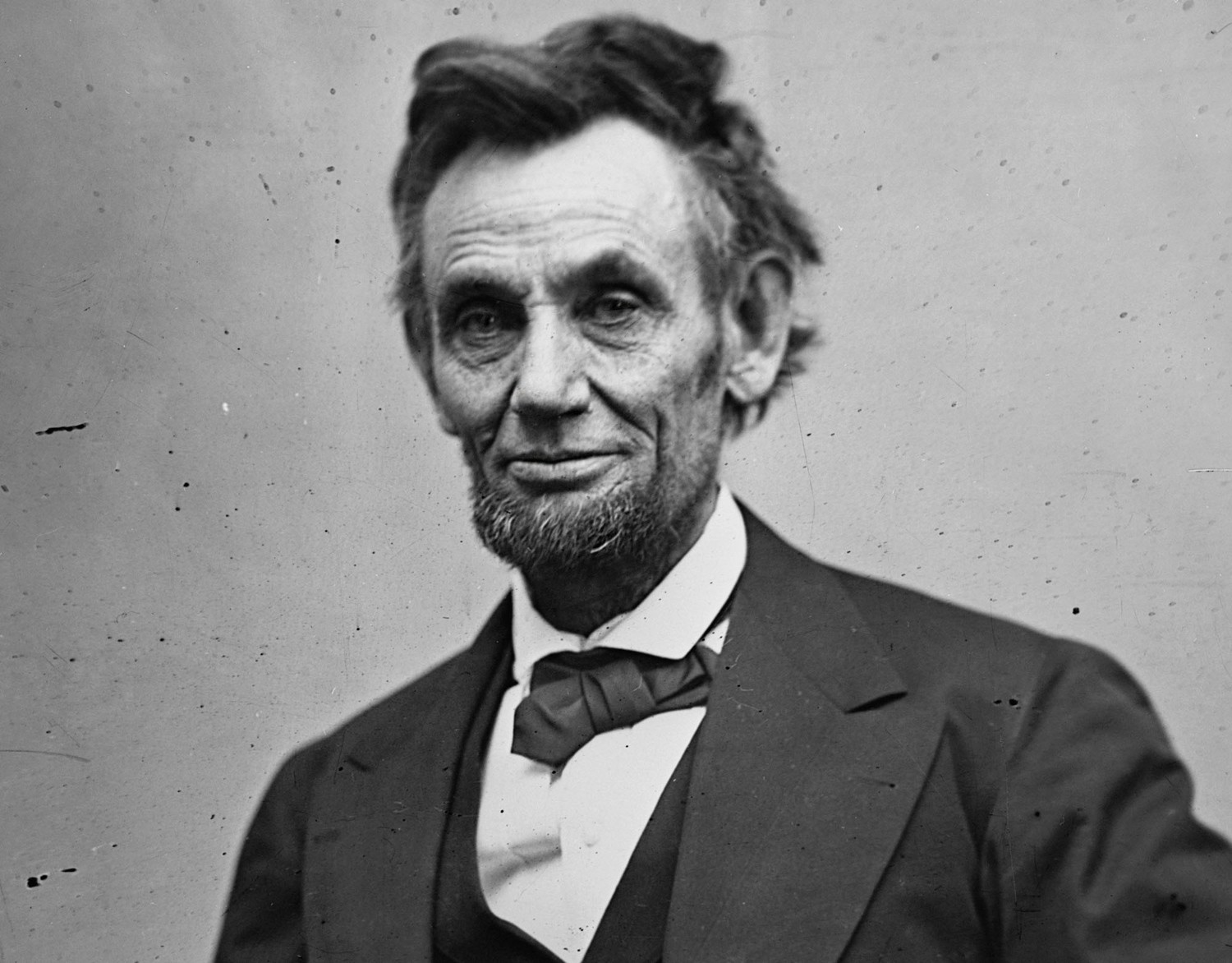
Notice how Lincoln's eyes, nose, and mouth are in focus, but his ears, hair, and arms are slightly out of focus. It's as if there is a narrow plane which is in focus.
My question is, what kind of lens could duplicate that "look"?
Would a fixed focal length lens be best?
If so, what lens would you suggest?
Thank you in advance for any help.
Sorta new to photography so I was wondering if anyone can help me out?
I noticed in American Civil War era portraits, there seems to be a "look" that you don't see very often. It's hard to explain, but it looks like there is a very short focal length.
Here is an example:
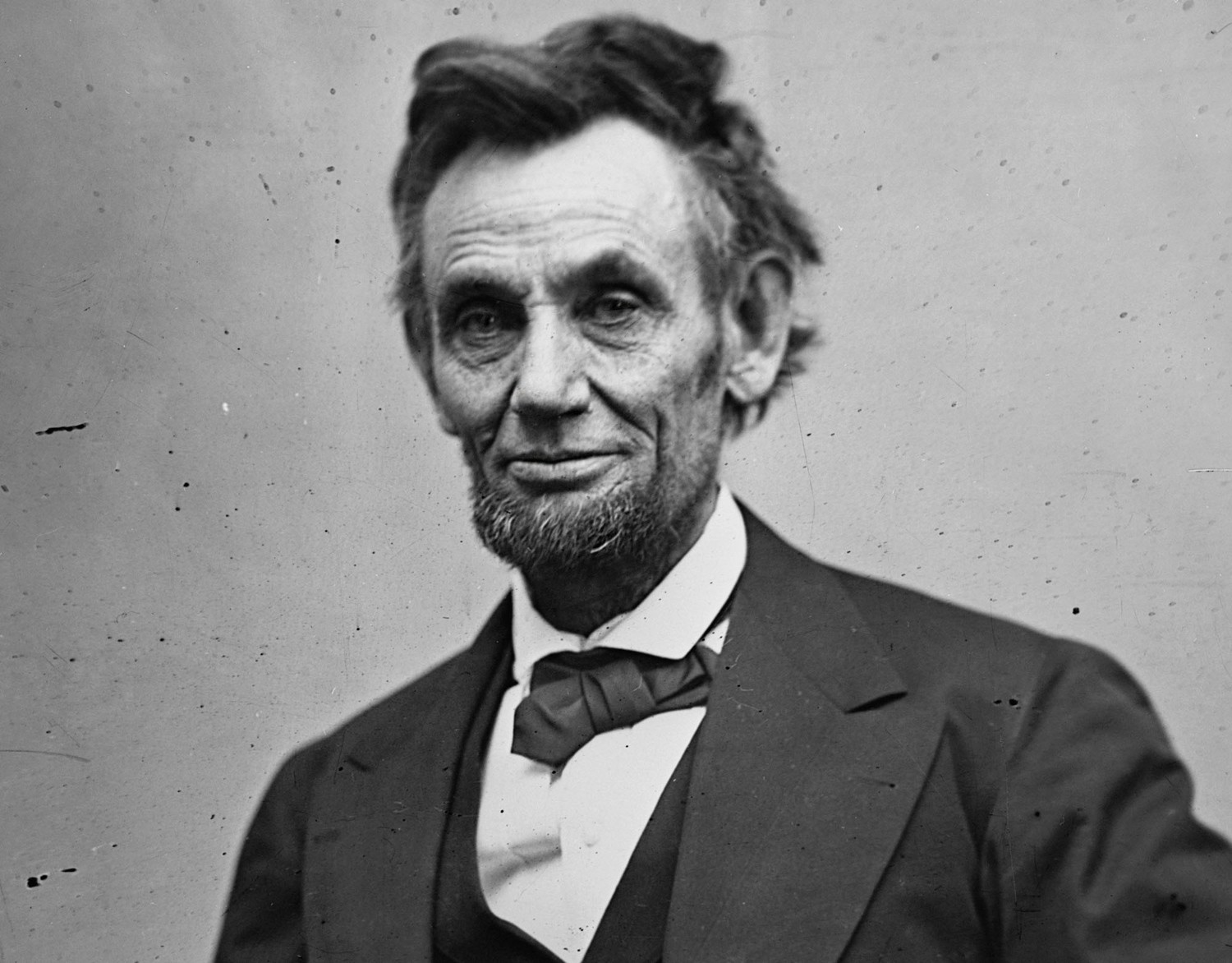
Notice how Lincoln's eyes, nose, and mouth are in focus, but his ears, hair, and arms are slightly out of focus. It's as if there is a narrow plane which is in focus.
My question is, what kind of lens could duplicate that "look"?
Would a fixed focal length lens be best?
If so, what lens would you suggest?
Thank you in advance for any help.
Last edited:







![[No title]](/data/xfmg/thumbnail/42/42479-eb9612f7aa37a41755b9e23b5739a3bf.jpg?1619740195)
![[No title]](/data/xfmg/thumbnail/40/40310-01bec1b9b7918522bf21a09cf75c5266.jpg?1619739414)

![[No title]](/data/xfmg/thumbnail/36/36660-bd2cdec38aac6e50675fa36657307cba.jpg?1619737675)


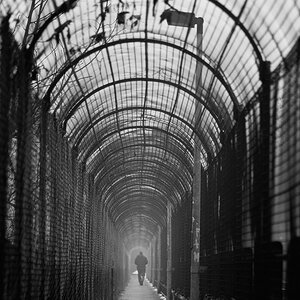

![[No title]](/data/xfmg/thumbnail/37/37519-6093821531f744039f3ac2b3e30c7dbf.jpg?1619738128)
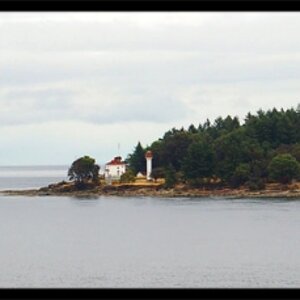
![[No title]](/data/xfmg/thumbnail/36/36659-4b8fd1b317df0e73ccfe5775494a6f5a.jpg?1619737675)
![[No title]](/data/xfmg/thumbnail/37/37538-d4704bfd4f0e4b1941649d81ff8edf2c.jpg?1619738133)