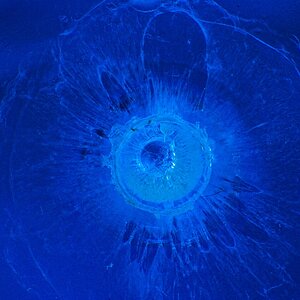Prmishania
TPF Noob!
- Joined
- Sep 11, 2017
- Messages
- 4
- Reaction score
- 0
- Location
- Calgary, AB
- Can others edit my Photos
- Photos OK to edit
Hello everybody. I am new here and 5 months in photography.
I use 6d and 24-105 f4L. I did photo shoot somewhere around 10.30 am and put my subject in the shadow but it was still good light. I used f7.1 and 320-500 shutter, iso 160 and distance was about 7-10 meters. When I looked close to the photo on computer screen it looks very good. So I close up to 50% - still sharp, then I close up to 100% and found that image kind of soft. So the question is why? What did I do wrong?
I use 6d and 24-105 f4L. I did photo shoot somewhere around 10.30 am and put my subject in the shadow but it was still good light. I used f7.1 and 320-500 shutter, iso 160 and distance was about 7-10 meters. When I looked close to the photo on computer screen it looks very good. So I close up to 50% - still sharp, then I close up to 100% and found that image kind of soft. So the question is why? What did I do wrong?