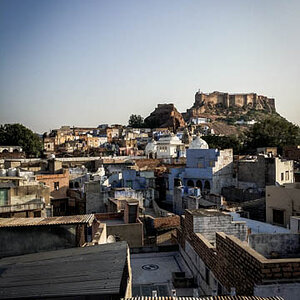Derek Zoolander
TPF Noob!
- Joined
- Dec 15, 2008
- Messages
- 300
- Reaction score
- 0
- Can others edit my Photos
- Photos OK to edit
Anyone feel like attempting to explain how this is produced in post production? He's got a video on how it's shot, but not PP.
Day One Hundred Eighty Six on Flickr - Photo Sharing!
By the way, anyone interested, I got this from strobist and the guy is doing the 365 project except he also shows you how he accomplishes the shot. Pretty sweet.
Day One Hundred Eighty Six on Flickr - Photo Sharing!
By the way, anyone interested, I got this from strobist and the guy is doing the 365 project except he also shows you how he accomplishes the shot. Pretty sweet.