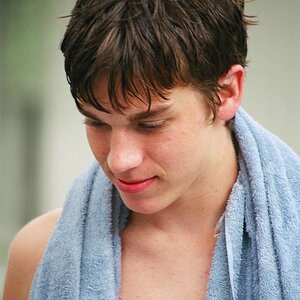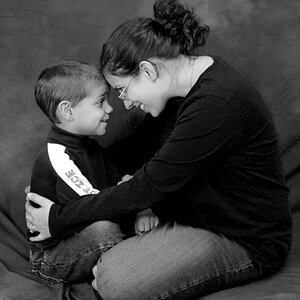Patriot
No longer a newbie, moving up!
- Joined
- May 10, 2012
- Messages
- 807
- Reaction score
- 117
- Location
- Spokane, Washington
- Can others edit my Photos
- Photos OK to edit
I have been trying to practice close ups with faces but can never get the formula right.
Simple Portrait Lighting Setup: Gorgeous Result - Digital Photography School
How he shot it.
For the lighting setup, I didnt get too complicated on this one. I set her up next to a large Southeast-facing window and placed a large silver reflector under her face and to viewers left to punch it up some. It was cloudy outside, but that was offset by a lot of reflective snow on the ground, which made for this nice, soft light.
Normally softboxes are used at a 45 degree angle above the subject. Would I put the softbox directly in front of them to get no shadow like in the picture? Maybe I need two light sources one on each side. That's what I can see in her eyes and from the description. Even practicing this my results still doesn't come out near this.
Simple Portrait Lighting Setup: Gorgeous Result - Digital Photography School
How he shot it.
For the lighting setup, I didnt get too complicated on this one. I set her up next to a large Southeast-facing window and placed a large silver reflector under her face and to viewers left to punch it up some. It was cloudy outside, but that was offset by a lot of reflective snow on the ground, which made for this nice, soft light.
Normally softboxes are used at a 45 degree angle above the subject. Would I put the softbox directly in front of them to get no shadow like in the picture? Maybe I need two light sources one on each side. That's what I can see in her eyes and from the description. Even practicing this my results still doesn't come out near this.




![[No title]](/data/xfmg/thumbnail/31/31980-e5048a424621c7b3cd0d306d63c09d67.jpg?1619735137)

![[No title]](/data/xfmg/thumbnail/35/35880-9a6926237907ab72b42781d9a09698a6.jpg?1619737209)