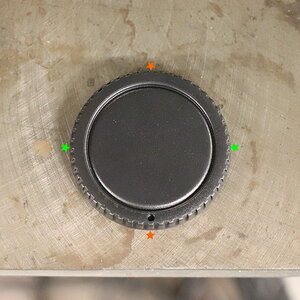am somewhat new to photography, not entirely new, but new enough I suppose not to know how this photo was done.
This very wonderful photographer in California has an interesting way of photographing, and I cannot figure out how he is doing it.
If any of you are interested in taking to time to look at his work and tell me what you think that would be great. My question mainly revolved around his pictures in the "love and marriage - Rachel and Donnie" photos section. www.maxwanger.com
His photos have a very distinct blue hue on one side of them and then look overexposed on the other side.
The first photo of the palm trees the hue and saturation/exposure change is obvious, and also photo 6 in that bunch (the apples), you can see it clearly as well. How is he doing this? I thought maybe it was photoshop, but I can't seem to figure it out. And now I wonder if it is some form of filter maybe on his camera? Does anyone have any clues? I thought a neutral gradient filter, but that wouldn't make it really look like that I don't think.
I have a client who loves his work and wants me to try to recreate it for her, which I am more than happy to try, but I honestly have no idea how at this point.
Thanks for any insight or ideas.
This very wonderful photographer in California has an interesting way of photographing, and I cannot figure out how he is doing it.
If any of you are interested in taking to time to look at his work and tell me what you think that would be great. My question mainly revolved around his pictures in the "love and marriage - Rachel and Donnie" photos section. www.maxwanger.com
His photos have a very distinct blue hue on one side of them and then look overexposed on the other side.
The first photo of the palm trees the hue and saturation/exposure change is obvious, and also photo 6 in that bunch (the apples), you can see it clearly as well. How is he doing this? I thought maybe it was photoshop, but I can't seem to figure it out. And now I wonder if it is some form of filter maybe on his camera? Does anyone have any clues? I thought a neutral gradient filter, but that wouldn't make it really look like that I don't think.
I have a client who loves his work and wants me to try to recreate it for her, which I am more than happy to try, but I honestly have no idea how at this point.
Thanks for any insight or ideas.




![[No title]](/data/xfmg/thumbnail/34/34345-5642c495cae8d6c7bb83c28664146cf1.jpg?1619736381)