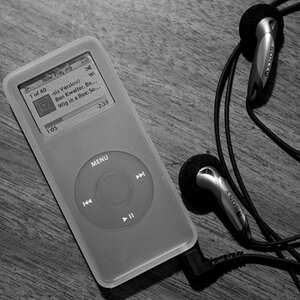nikki2291
TPF Noob!
- Joined
- Jan 15, 2009
- Messages
- 63
- Reaction score
- 0
- Can others edit my Photos
- Photos OK to edit
I just found out that the disk that came with my camera has a RAW editor and converter with it. So I was playing around and I love it! You can change pretty much everything. I am still a little sketchy about shooting RAW though because I dont know a whole lot about it. I did google it though, but it all seems so confusing. Think anyone can kinda explain RAW to me in simpler terms?...lol.
~Nikki~
~Nikki~



![[No title]](/data/xfmg/thumbnail/34/34058-276eb00b31d5bfacf4028e7f729dc601.jpg?1619736257)