STINKY PICTURES
TPF Noob!
- Joined
- Jan 9, 2007
- Messages
- 139
- Reaction score
- 0
- Can others edit my Photos
- Photos OK to edit
Hey I know you have the answer to this and I need help. How come, when I crop my pics they look great in the folder but when I upload them to the internet they look like crap?
Heres an example... I took this picture with 100 ISO, I used my Canon eos 40D camera on a tripod WITH shutter release so no camera shake. I used my Canon 50mm 1.8 lens and the highest possible setting for quality that my camera has. (Not shot in raw)
I use Picture It for my cropping PLUS I use Elements. They both give me great cropped pics in my folder on my computer. I have no complaints but as soon as I UPload bang they look like crap. I use 2 DIFFERENT PLACES to upload and i get the same results. I use Robs Help EAPH and Photobucket.
The worse shots for my business are when i do a face shot and it looks all muddy and weird. Is there a great place to upload to that will give me magazine quality pictures. I don`t shot in raw, these are for EBAY and I need a place that will give me the pics with an http code. I need to get this fixed if possible its been going on for years. I thought with my new camera and lens it would stop. But no.
These feet are all even and smooth in color in person and so is the picture in my folder on my computer. but see how distorted they are now. I even had them facing the large open picture window so the light was even. It makes no difference. I need to get rid of that color distortion. I have it with all of my shots to SOME DEGREE. You can even see that the legs have rings like the inside of a tree and all i did was crop, no color change or anything.
So in a nut shell, i`ve had this with 2 different cameras, i crop with 2 different programs, and I upload at 2 different places. Still I can`t get rid of it.
H E L P!

Heres an example... I took this picture with 100 ISO, I used my Canon eos 40D camera on a tripod WITH shutter release so no camera shake. I used my Canon 50mm 1.8 lens and the highest possible setting for quality that my camera has. (Not shot in raw)
I use Picture It for my cropping PLUS I use Elements. They both give me great cropped pics in my folder on my computer. I have no complaints but as soon as I UPload bang they look like crap. I use 2 DIFFERENT PLACES to upload and i get the same results. I use Robs Help EAPH and Photobucket.
The worse shots for my business are when i do a face shot and it looks all muddy and weird. Is there a great place to upload to that will give me magazine quality pictures. I don`t shot in raw, these are for EBAY and I need a place that will give me the pics with an http code. I need to get this fixed if possible its been going on for years. I thought with my new camera and lens it would stop. But no.
These feet are all even and smooth in color in person and so is the picture in my folder on my computer. but see how distorted they are now. I even had them facing the large open picture window so the light was even. It makes no difference. I need to get rid of that color distortion. I have it with all of my shots to SOME DEGREE. You can even see that the legs have rings like the inside of a tree and all i did was crop, no color change or anything.
So in a nut shell, i`ve had this with 2 different cameras, i crop with 2 different programs, and I upload at 2 different places. Still I can`t get rid of it.
H E L P!



![[No title]](/data/xfmg/thumbnail/39/39532-073f9eb14e26e2b99cc29112b92a2ab6.jpg?1619739072)


![[No title]](/data/xfmg/thumbnail/39/39530-22640b2d2bd20ed221ed012d78771dc9.jpg?1619739071)


![[No title]](/data/xfmg/thumbnail/30/30870-c7febc7c14dc6447653c2ae2355ffc61.jpg?1619734488)
![[No title]](/data/xfmg/thumbnail/35/35969-b6f009f356cac5fdbffb0729bddb9e25.jpg?1619737288)
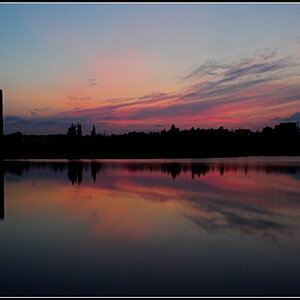

![[No title]](/data/xfmg/thumbnail/39/39533-c2c39d37e833a4689533c897ace8c348.jpg?1619739073)
