TheTyro
TPF Noob!
- Joined
- Mar 14, 2009
- Messages
- 10
- Reaction score
- 0
- Location
- New Jersey
- Can others edit my Photos
- Photos OK to edit
I decided to conduct a little experiment of sorts with the camera, as im still getting these really underexposed and washed out looking photos. I dont know if it's my fault for not setting it up properly, or if my light meter is not set properly, or a bunch of those factors mixed together.
This little photo setup is ugly but I did it quickly so I could take photos in a controlled environment and see how it'd look with different settings. So if anyone with experience could tell me what is going on I would really appreciate it. I have a 6 month warranty for my camera so if its that I could just send it back to have it re...fixed. Haha.
Camera is a Canon AT-1, 50mm lens, has a Duracell 6v Lithium Battery that I just bought and used for three other rolls of film. This camera was just repaired about 2 weeks ago. These photos were developed at my local CVS.
Alright, for the experiment. I'm using Kodak 200 film. I was sure to put my light meter needle in the middle of the little circle needle thingy whenever it told me to adjust it based on the light coming in.
The ASA was set at 100 and the exposure ( I still dont really know the actual name for it) is at 60.

ASA is 100, exposure thing is at 30.

ASA is 100, exposure is at 15.

Then I shot it with the ASA set on 200, and took three more photos at 60, 30 and 15.
Here, it is set on 60.

Set on 30
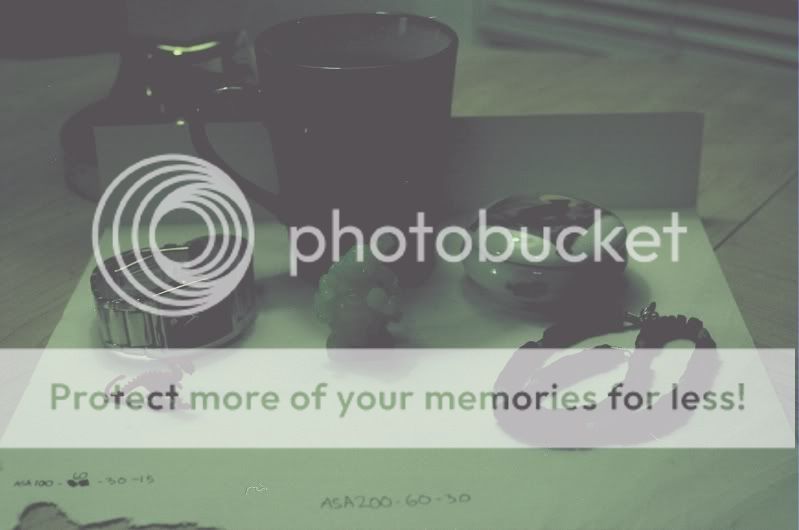
Set on 15

Then just because I was curious, I set the ASA on 100, and set the exposure for 125.

Here I set the ASA on 200 and took the photo at 125 again.
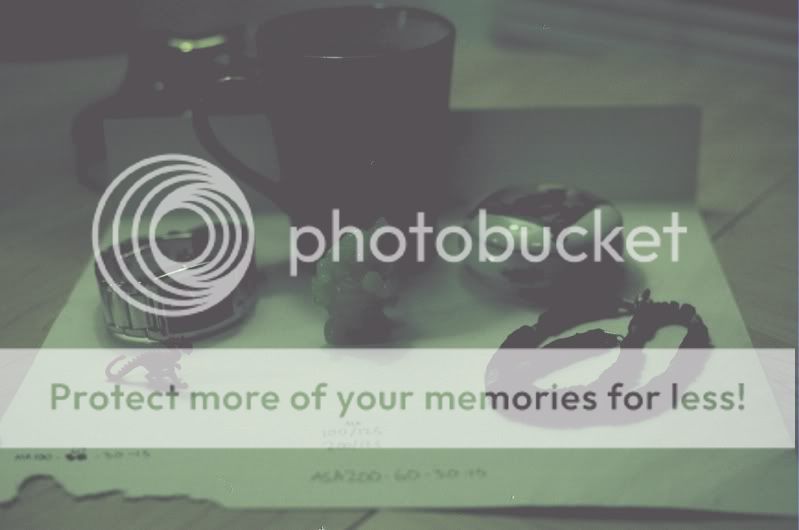
Some more examples of why I am confused ( Heck, I'm a noob at this, I realize i'm probably doing a lot wrong.)
I went to Friendly's with my boyfriend, the place was extremely bright so I was sure I was going to get at least 1 good photo. The ASA was at 200 and I believe the majority of the photos I shot there were exposed at 125 or 250. But they came out crazy dark. Do I have everything backwards? haha. It's the only explination I can think of besides a weird light meter.


Please help me.
This little photo setup is ugly but I did it quickly so I could take photos in a controlled environment and see how it'd look with different settings. So if anyone with experience could tell me what is going on I would really appreciate it. I have a 6 month warranty for my camera so if its that I could just send it back to have it re...fixed. Haha.
Camera is a Canon AT-1, 50mm lens, has a Duracell 6v Lithium Battery that I just bought and used for three other rolls of film. This camera was just repaired about 2 weeks ago. These photos were developed at my local CVS.
Alright, for the experiment. I'm using Kodak 200 film. I was sure to put my light meter needle in the middle of the little circle needle thingy whenever it told me to adjust it based on the light coming in.
The ASA was set at 100 and the exposure ( I still dont really know the actual name for it) is at 60.

ASA is 100, exposure thing is at 30.

ASA is 100, exposure is at 15.

Then I shot it with the ASA set on 200, and took three more photos at 60, 30 and 15.
Here, it is set on 60.

Set on 30
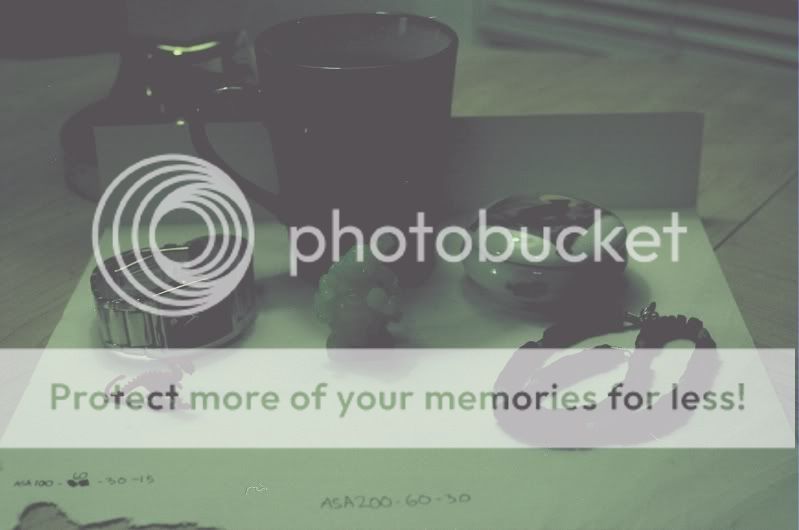
Set on 15

Then just because I was curious, I set the ASA on 100, and set the exposure for 125.

Here I set the ASA on 200 and took the photo at 125 again.
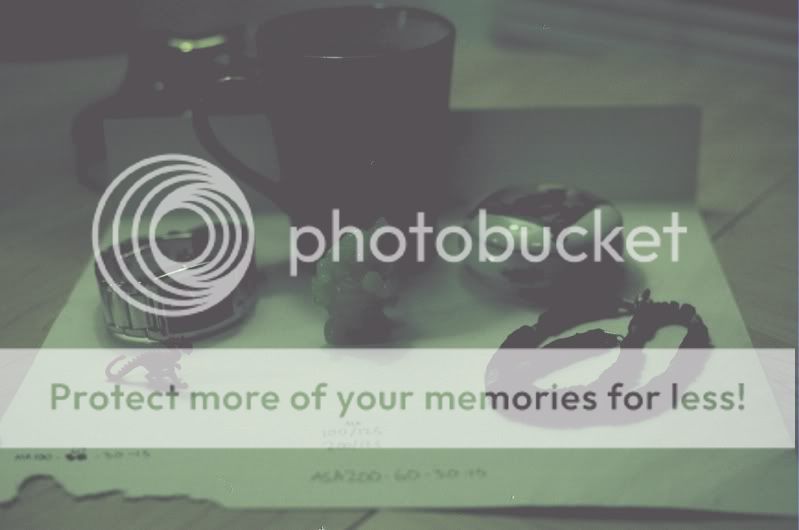
Some more examples of why I am confused ( Heck, I'm a noob at this, I realize i'm probably doing a lot wrong.)
I went to Friendly's with my boyfriend, the place was extremely bright so I was sure I was going to get at least 1 good photo. The ASA was at 200 and I believe the majority of the photos I shot there were exposed at 125 or 250. But they came out crazy dark. Do I have everything backwards? haha. It's the only explination I can think of besides a weird light meter.


Please help me.
Last edited:















