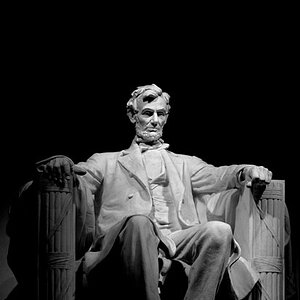amberl
TPF Noob!
- Joined
- Jul 20, 2010
- Messages
- 53
- Reaction score
- 0
- Location
- South Beloit, Illinois
- Can others edit my Photos
- Photos OK to edit


(these may be oof my glasses broke)
How do I avoid that icky shadow? I have two lights pointing at her and one behind her.
I do have these in raw, too I just don't have anything to edit them with in the raw format yet. I am going to get cs5 after the beginning of the school year.



![[No title]](/data/xfmg/thumbnail/32/32929-22e23acc63d6ecb25e5ee941be87121f.jpg?1619735758)
![[No title]](/data/xfmg/thumbnail/35/35270-a66987e049fb56c03e604b4c77910b81.jpg?1619736972)

![[No title]](/data/xfmg/thumbnail/35/35870-e324e80cd11d99176357e12cd2ba3b8a.jpg?1619737196)

![[No title]](/data/xfmg/thumbnail/35/35264-5ade32b7036391926536661aeb7491c3.jpg?1619736969)
![[No title]](/data/xfmg/thumbnail/42/42026-4f14b406e4eb9c886f454721fb021fba.jpg?1619739982)