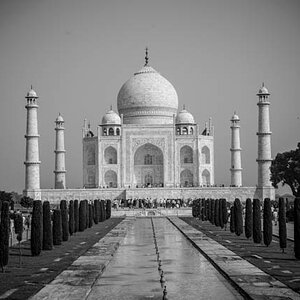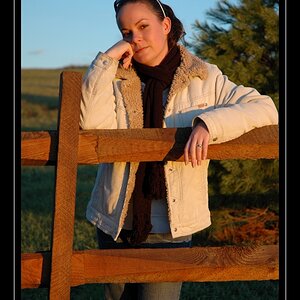Dagwood56
No longer a newbie, moving up!
- Joined
- Jul 19, 2007
- Messages
- 3,025
- Reaction score
- 491
- Can others edit my Photos
- Photos NOT OK to edit
"Painting Look A Like"
Creative blur image using ICM as well as short turns in an out on a zoom lens. Single shot in camera, minimal editing for crop and contrast etc. I zoomed in on this before posting to look for dust spots. Also had my husband check it, we saw nothing, hopefully no one else will lol. ISO 100, f22, 2,5 seconds, natural light from window
lol. ISO 100, f22, 2,5 seconds, natural light from window
Creative blur image using ICM as well as short turns in an out on a zoom lens. Single shot in camera, minimal editing for crop and contrast etc. I zoomed in on this before posting to look for dust spots. Also had my husband check it, we saw nothing, hopefully no one else will
 lol. ISO 100, f22, 2,5 seconds, natural light from window
lol. ISO 100, f22, 2,5 seconds, natural light from window
Last edited:






![[No title]](/data/xfmg/thumbnail/36/36395-66eaff4565ecf4245f13a9c469a9273b.jpg?1619737548)