You are using an out of date browser. It may not display this or other websites correctly.
You should upgrade or use an alternative browser.
You should upgrade or use an alternative browser.
iMac hard drive is dying
- Thread Starter Designer
- Start date
jcdeboever
Been spending a lot of time on here!
- Joined
- Sep 5, 2015
- Messages
- 19,868
- Reaction score
- 16,084
- Location
- Michigan
- Can others edit my Photos
- Photos OK to edit
Back up files
Create system image
Replace drive
Link for system image instructions Create Mac OS X System Images | Classroom and Lab Computing
Sent from my XT1254 using Tapatalk
Create system image
Replace drive
Link for system image instructions Create Mac OS X System Images | Classroom and Lab Computing
Sent from my XT1254 using Tapatalk
Designer
Been spending a lot of time on here!
- Joined
- Apr 13, 2012
- Messages
- 18,505
- Reaction score
- 4,853
- Location
- Iowa
- Can others edit my Photos
- Photos OK to edit
- Thread Starter 🔹
- #3
Hey, thanks, jc. I was trying to back up my files yesterday onto a Toshiba SSHD, but I couldn't get to the point of actually transferring files. I had backed up my photographs a couple of years ago, but have since forgot how it happened. I think my OS has been updated since that time.Back up files
Create system image
Replace drive
Link for system image instructions Create Mac OS X System Images | Classroom and Lab Computing
Sent from my XT1254 using Tapatalk
In reading the page you sent, it becomes obvious that I will have to go back several steps to understand.
Anyway, those instructions stop at Mavericks (Mountain Lion (OS X 10.8) and Mavericks (OS X 10.9), and my OS is Yosemite 10.10.5.
Could be the reason my Toshiba doesn't respond to "create new folder".
jcdeboever
Been spending a lot of time on here!
- Joined
- Sep 5, 2015
- Messages
- 19,868
- Reaction score
- 16,084
- Location
- Michigan
- Can others edit my Photos
- Photos OK to edit
O.K. How to Create an OS X Yosemite Recovery Drive - Envato Tuts+ Computer Skills Tutorial
You don't have to image but it would make it quicker in the long run to eliminate all the updates would have to run on a fresh install from disks. Backing up your files is more critical.
You don't have to image but it would make it quicker in the long run to eliminate all the updates would have to run on a fresh install from disks. Backing up your files is more critical.
Designer
Been spending a lot of time on here!
- Joined
- Apr 13, 2012
- Messages
- 18,505
- Reaction score
- 4,853
- Location
- Iowa
- Can others edit my Photos
- Photos OK to edit
- Thread Starter 🔹
- #5
Thank you! So I can use a flash drive for that process.
I thought I might buy a SSHD from OWC and they sell the kit to remove and replace the glass also. Any problems with that?
I had intended to back up my files onto the SSHD, but I can use flash drives for that as well.
I thought I might buy a SSHD from OWC and they sell the kit to remove and replace the glass also. Any problems with that?
I had intended to back up my files onto the SSHD, but I can use flash drives for that as well.
jcdeboever
Been spending a lot of time on here!
- Joined
- Sep 5, 2015
- Messages
- 19,868
- Reaction score
- 16,084
- Location
- Michigan
- Can others edit my Photos
- Photos OK to edit
Good idea if you lack experience. Make sure your flash drive is large enough.Thank you! So I can use a flash drive for that process.
I thought I might buy a SSHD from OWC and they sell the kit to remove and replace the glass also. Any problems with that?
I had intended to back up my files onto the SSHD, but I can use flash drives for that as well.
Sent from my XT1254 using Tapatalk
- Joined
- Jul 16, 2015
- Messages
- 4,222
- Reaction score
- 5,007
- Location
- Oklahoma
- Can others edit my Photos
- Photos OK to edit
Do you have a time machine external usb drive now?
JonA_CT
Been spending a lot of time on here!
- Joined
- Dec 19, 2015
- Messages
- 2,572
- Reaction score
- 2,038
- Location
- New London, CT
- Can others edit my Photos
- Photos OK to edit
Yeah, time machine was pretty clutch for me when I lost the HD on my macbook.
Designer
Been spending a lot of time on here!
- Joined
- Apr 13, 2012
- Messages
- 18,505
- Reaction score
- 4,853
- Location
- Iowa
- Can others edit my Photos
- Photos OK to edit
- Thread Starter 🔹
- #9
Yes, I have a Time Capsule, but I don't know what to do with it, nor even how to access it. I've looked at Time Machine, but as I understand, it is on the internal hard drive, so I don't know what would happen to it if the HD failed. I had planned on using my Toshiba SSD for backup storage of files, but I'm lost. The Toshiba was configured with Mountain Lion, and my OS is currently Yosemite. The Toshiba does not recognize "create a new folder", so I am going to try just moving my photo folder and see what happens.
One question. Did you register the iMac with Apple when you got it or did you get it directly from Apple? Depending on the age, you may have to contact Apple to get an installable version of the OS. On the older iMac's they came with a disk. Now everything is done on line. If the machine came from Apple or is registered it apparently is not an issue. Tech support sends a code so you can get the OS installed. If it isn't registered you will probably have to contact tech support and provide them the serial number of your Mac before they will send you the code. It can be found on the About This Mac tab.
Designer
Been spending a lot of time on here!
- Joined
- Apr 13, 2012
- Messages
- 18,505
- Reaction score
- 4,853
- Location
- Iowa
- Can others edit my Photos
- Photos OK to edit
- Thread Starter 🔹
- #12
Yes, it's all registered and updated regularly. I talked to a tech at OWC who said that the hard drive was probably not crapping out, just that I need to clean it, so I cleaned it today using disk doctor. I haven't seen the spinning beach ball since. I have an appointment to take it in to Best Buy Geek Squad on Monday. I still have Black Tie coverage on it, so they will run a diagnostic test on it to see if anything is due for replacement. They will replace the hard drive if it needs it.One question. Did you register the iMac with Apple when you got it or did you get it directly from Apple?
Disk doctor should have told you if the disk was going bad or not. A mid 2011 iMac with Yosemite should have two tools that you should use once a week to once a month to keep that Mac running at peak. Me I do once a week. It only takes 15 minutes of my time to do both my computers.
First, the one you used, Disk Doctor. The second is the Permissions tool.
Since I have upgraded to El Capitan Apple has combined Disk Doctor and the permission tools into one.
I run it once a week on both my MBP and my 27 2015 iMac 5K. The other program I run once a week is Malwarebytes. It's a freebee for Mac. It very rarely catches anything, but every once in a while it will catch a piece of adware and eliminate it.
The one other thing you might want to consider doing ever few months is running Disk Doctor in Safe Mode. It will check the part of the disk that can not be accessed when running in the OS. I run it a couple of times a year just for good measure.
First, the one you used, Disk Doctor. The second is the Permissions tool.
Since I have upgraded to El Capitan Apple has combined Disk Doctor and the permission tools into one.
I run it once a week on both my MBP and my 27 2015 iMac 5K. The other program I run once a week is Malwarebytes. It's a freebee for Mac. It very rarely catches anything, but every once in a while it will catch a piece of adware and eliminate it.
The one other thing you might want to consider doing ever few months is running Disk Doctor in Safe Mode. It will check the part of the disk that can not be accessed when running in the OS. I run it a couple of times a year just for good measure.
Designer
Been spending a lot of time on here!
- Joined
- Apr 13, 2012
- Messages
- 18,505
- Reaction score
- 4,853
- Location
- Iowa
- Can others edit my Photos
- Photos OK to edit
- Thread Starter 🔹
- #14
I do not see the permissions tool anywhere. Also, when I open Disk Doctor, all I see is the scan window. I've run the scan already, and it cleaned up some cluttered disk space.The second is the Permissions tool.
Disk doctor did not specify anything about the health of the HD.
Is there an application that I'm missing?
Sorry, been a while since I used the older version of Disk Utility. I believe if memory serves me correctly that this is what your Disk Utility should look like.
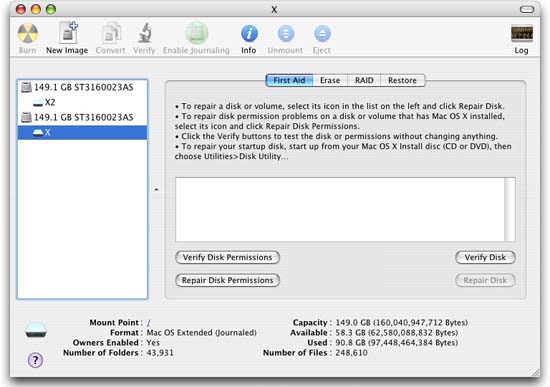
If you look on the left side across from the Verify Disk button is the Verify Disk Permissions. All part of Disk Utility but they run separately.
This is what the new disk utility looks like. All in one first aid instead of two separate functions.
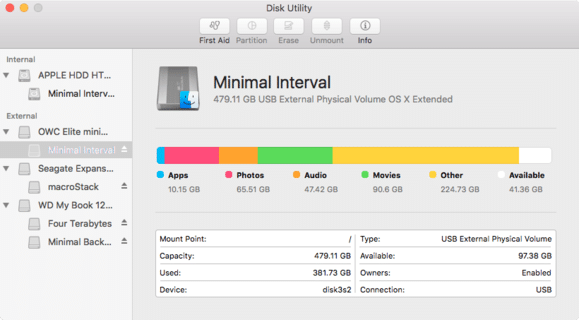
Older article but good for pre El Capitan as well as Capitan users. I wouldn't get to excited about Disk Permissions but it would be good to check once in a while.
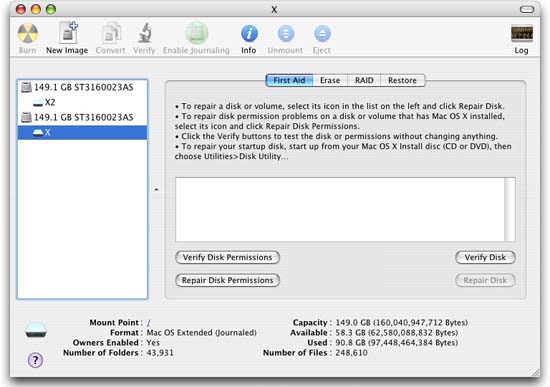
If you look on the left side across from the Verify Disk button is the Verify Disk Permissions. All part of Disk Utility but they run separately.
This is what the new disk utility looks like. All in one first aid instead of two separate functions.
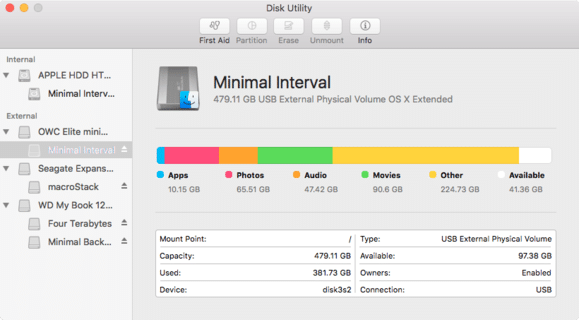
Older article but good for pre El Capitan as well as Capitan users. I wouldn't get to excited about Disk Permissions but it would be good to check once in a while.
Last edited:
Most reactions
-
 236
236 -
 118
118 -
 87
87 -
 84
84 -
 82
82 -
 82
82 -
 82
82 -
 79
79 -
M
65
-
 62
62 -
 62
62 -
 53
53 -
 52
52 -
 48
48 -
 45
45
Similar threads
- Replies
- 4
- Views
- 115
- Replies
- 0
- Views
- 116



![[No title]](/data/xfmg/thumbnail/31/31097-95606cf1bf0ecc862078bc333f20d4f7.jpg?1734159259)
![[No title]](/data/xfmg/thumbnail/41/41819-f9479f2ecfaf8e9491a13a92e02e640a.jpg?1734176131)


![[No title]](/data/xfmg/thumbnail/37/37118-b2220638658eaeed2b9256c9a8fd0cf0.jpg?1734169832)