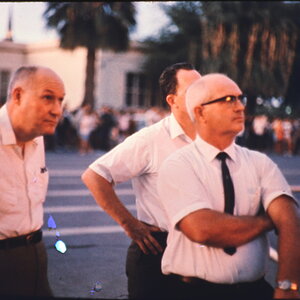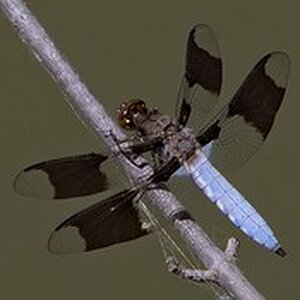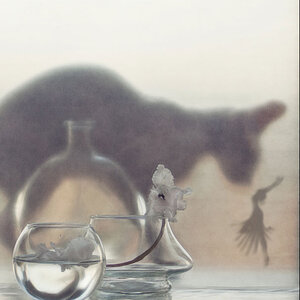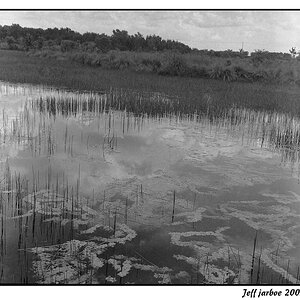BananaRepublic
No longer a newbie, moving up!
- Joined
- Jul 10, 2014
- Messages
- 1,319
- Reaction score
- 161
- Location
- Eire
- Can others edit my Photos
- Photos OK to edit
Im not sure if this will be viewable by others but if you can have a look briefly and describe the technique used, is it mainly in post or just ability in the field. I have been taking farm machinery for a while now and can never get the same finish. I think he does this full time.
Adrian Leech Photography
Adrian Leech Photography