stickman.walks
TPF Noob!
- Joined
- Apr 20, 2011
- Messages
- 17
- Reaction score
- 0
- Location
- tokyo : japan
- Can others edit my Photos
- Photos NOT OK to edit
Confusion over iPhoto right now and I am losing sleep over it. Looking for some help.
I have 100 JPEGs taken on a Canon G10. I have 100 RAWs taken on a Canon G12. All are saved in a folder on an hdd, safe and secure (and with additional backups).
I need to do some mild editing to them - cropping, rotating, color correction. Sure I could use Lightroom or PS CS5 or Aperture - but for these basic needs, I like iPhoto.
But I keep hearing that if you are gonna shoot RAW, you should edit RAW. I didn`t think you could do this. I thought all editing or managing programs basically take a RAW image on import, create what I would like to call a virtual copy where you can make unlimited changes that don`t happen or save until you decided to export and even then it is a saved, edited copy of that original. But that new exported file won`t
still be a RAW file, it would be a JPEG, TIFF, PNG, DNG, etc - whatever you choose.
Am I wrong? Are there programs that people can use that import RAW, edit RAW and export as RAW - and are they common?
I have Lightroom 3. I have Photoshop CS5. I have iPhoto 2011. Sadly for me, I get iPhoto 2011 perfectly well. When playing around with the other programs, I feel lost. I don`t have weeks and months to learn these programs just so I can get the hang of basic editing. I need to fix some minor things NOW - and iPhoto will allow for that.
But I feel lost in that - everyone says how JPEG sucks because of compression and lossy format, etc. So I feel like, should I import the JPEGs to iPhoto and save them as 16-bit TIFFs and then reimport and edit? But everyone says no and then there is all this talk that iPhoto is just editing a virtual copy of the import, it doesn`t lose any quality - as in lossleesy, and even if I export as JPEG, it will be fine.
I just don*t know. What should I do with these JPEGs and RAWs and what should I export them as with wanting to keep the HIGHEST quality and losslessy quality possible. I want to make 8x10 or larger prints.
I have 100 JPEGs taken on a Canon G10. I have 100 RAWs taken on a Canon G12. All are saved in a folder on an hdd, safe and secure (and with additional backups).
I need to do some mild editing to them - cropping, rotating, color correction. Sure I could use Lightroom or PS CS5 or Aperture - but for these basic needs, I like iPhoto.
But I keep hearing that if you are gonna shoot RAW, you should edit RAW. I didn`t think you could do this. I thought all editing or managing programs basically take a RAW image on import, create what I would like to call a virtual copy where you can make unlimited changes that don`t happen or save until you decided to export and even then it is a saved, edited copy of that original. But that new exported file won`t
still be a RAW file, it would be a JPEG, TIFF, PNG, DNG, etc - whatever you choose.
Am I wrong? Are there programs that people can use that import RAW, edit RAW and export as RAW - and are they common?
I have Lightroom 3. I have Photoshop CS5. I have iPhoto 2011. Sadly for me, I get iPhoto 2011 perfectly well. When playing around with the other programs, I feel lost. I don`t have weeks and months to learn these programs just so I can get the hang of basic editing. I need to fix some minor things NOW - and iPhoto will allow for that.
But I feel lost in that - everyone says how JPEG sucks because of compression and lossy format, etc. So I feel like, should I import the JPEGs to iPhoto and save them as 16-bit TIFFs and then reimport and edit? But everyone says no and then there is all this talk that iPhoto is just editing a virtual copy of the import, it doesn`t lose any quality - as in lossleesy, and even if I export as JPEG, it will be fine.
I just don*t know. What should I do with these JPEGs and RAWs and what should I export them as with wanting to keep the HIGHEST quality and losslessy quality possible. I want to make 8x10 or larger prints.





![[No title]](/data/xfmg/thumbnail/32/32160-4e45e524b050f1afae9fd21bf696d61b.jpg?1619735234)
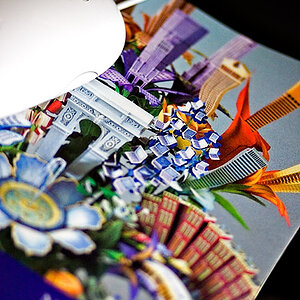

![[No title]](/data/xfmg/thumbnail/42/42034-6262420ff3ea238f05395bbcc7ae1f28.jpg?1619739985)
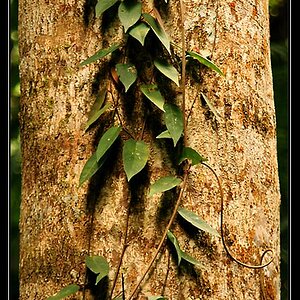
![[No title]](/data/xfmg/thumbnail/37/37616-5e9d06af384cf745ad31a513e49183a9.jpg?1619738151)


![[No title]](/data/xfmg/thumbnail/32/32161-a5da499a329f1fae945778aac75d4442.jpg?1619735234)