AndyH
TPF Noob!
- Joined
- Sep 20, 2008
- Messages
- 75
- Reaction score
- 9
- Location
- Kingsport, TN
- Can others edit my Photos
- Photos OK to edit
Ok, I have a canon eos 60d. A few months ago, I had it on a table and it got knocked off onto the tile floor. Nothing on the outside was broke or scratched. Everything appears to work as it should. I have not used the camera much since then. However, today I got my camera out to take some pics of my truck. It was sunny outside and about all of my pics seems washed out in the background. I have used the camera before in the sun and the pics came out great. I don't know if something is damaged internally or if I am doing something wrong. I am shooting in auto mode. Here are some sample pics.






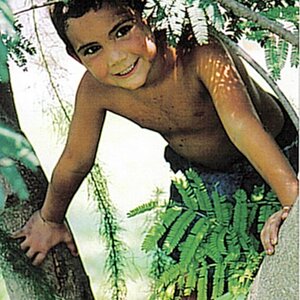
![[No title]](/data/xfmg/thumbnail/34/34075-a2fb0d7352396e58920e196958f6d006.jpg?1619736267)
![[No title]](/data/xfmg/thumbnail/42/42019-e6f4e7422d2f8ec66dade714c8b21766.jpg?1619739979)
![[No title]](/data/xfmg/thumbnail/42/42020-6dbbc2fb244014aa89adfe2ccf067af7.jpg?1619739979)
![[No title]](/data/xfmg/thumbnail/37/37626-4a6ffc3f17ab3a8e97170fda3276640e.jpg?1619738154)
![[No title]](/data/xfmg/thumbnail/42/42018-14ee16974751322cd63966d43d655995.jpg?1619739979)
![[No title]](/data/xfmg/thumbnail/42/42022-b164b48fbcd31e32040c4983ecb8983a.jpg?1619739981)
![[No title]](/data/xfmg/thumbnail/37/37628-b854997825aadb4eedaa3247baf8069f.jpg?1619738155)
![[No title]](/data/xfmg/thumbnail/37/37625-7e132688457d56e50320a8c99a79fe38.jpg?1619738154)


