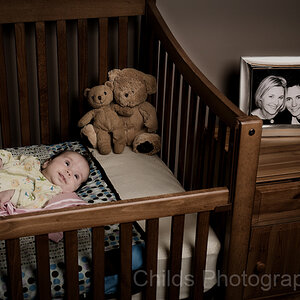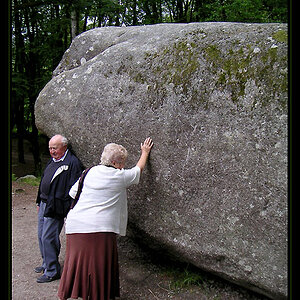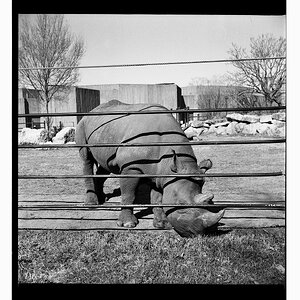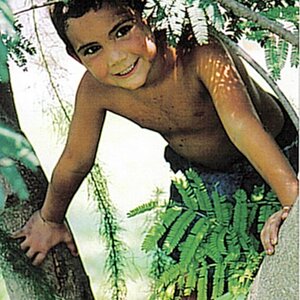R
RAW
Guest
Hi everyone 
I am trying to consolidate the better half of a terabyte of data from an external hard drive and my laptop's internal disc storage as well... and just a few sporting events I recently photographed are taking up nearly 100gb of data, alone.
QUESTION: I was wondering if there is a nice in between file-type I could convert all of my RAW images to, before either storing to my hard drive(s) and/or burning onto physical media like DVD-Rs, so I don't use all of my storage so quickly? My RAW images are between 20-30mb each, and it adds up ridiculously quick. I know RAW is king when it comes to loss-less quality and photo editing, so I'll keep the images I really like in their native format... but what about everything else?
JPEG downsizes everything SEVERELY from 25mg to 1mb, so I'm wondering if there's something I'm missing that I can convert my photo-archives to so I can compress them without TOTALLY sacrificing quality, in case a friend or client wants copies of them in the future etc.?
THANK YOU SO MUCH EVERYONE!
I am trying to consolidate the better half of a terabyte of data from an external hard drive and my laptop's internal disc storage as well... and just a few sporting events I recently photographed are taking up nearly 100gb of data, alone.
QUESTION: I was wondering if there is a nice in between file-type I could convert all of my RAW images to, before either storing to my hard drive(s) and/or burning onto physical media like DVD-Rs, so I don't use all of my storage so quickly? My RAW images are between 20-30mb each, and it adds up ridiculously quick. I know RAW is king when it comes to loss-less quality and photo editing, so I'll keep the images I really like in their native format... but what about everything else?
JPEG downsizes everything SEVERELY from 25mg to 1mb, so I'm wondering if there's something I'm missing that I can convert my photo-archives to so I can compress them without TOTALLY sacrificing quality, in case a friend or client wants copies of them in the future etc.?
THANK YOU SO MUCH EVERYONE!