iflynething
TPF Noob!
- Joined
- Oct 26, 2006
- Messages
- 1,346
- Reaction score
- 0
- Location
- South Carolina USA
- Can others edit my Photos
- Photos OK to edit
Just bought a D300. I was shooting JPEG for some candid shot and decided to switch to RAW for some headshot of a friend.
It is not TIFF, but just normal RAW (NEF) image quality. I am shooting in sRGB color space and wonder if that has anything to do with it.
I have about 40 images that imported fine but when viewed in Bridge, they are small thumbnail. They are just smaller than normal and the other RAW files I have shot with my D80. Also, when I try to open these images which were shot in RAW, Photoshop opens up and says "could not compelte your request becuase it is not the right kind of document." Is there a setting that I don't have right? I am not able to view right in Bridge or open in Photoshop.
Has anyone else had this issue or not?
Thanks for the help
~Michael~
It is not TIFF, but just normal RAW (NEF) image quality. I am shooting in sRGB color space and wonder if that has anything to do with it.
I have about 40 images that imported fine but when viewed in Bridge, they are small thumbnail. They are just smaller than normal and the other RAW files I have shot with my D80. Also, when I try to open these images which were shot in RAW, Photoshop opens up and says "could not compelte your request becuase it is not the right kind of document." Is there a setting that I don't have right? I am not able to view right in Bridge or open in Photoshop.
Has anyone else had this issue or not?
Thanks for the help
~Michael~




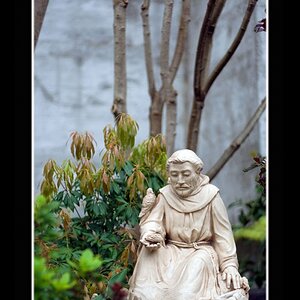
![[No title]](/data/xfmg/thumbnail/37/37643-1ec2500989f6f4894b6e6323c2d3669e.jpg?1619738160)




![[No title]](/data/xfmg/thumbnail/40/40356-883c642c8d24d2709b359f9c8b196fcf.jpg?1619739437)


