Surfsquish
TPF Noob!
- Joined
- Sep 14, 2010
- Messages
- 107
- Reaction score
- 3
- Location
- Florida
- Can others edit my Photos
- Photos OK to edit
This is what I did to it..

http://farm4.staticflickr.com/3764/9491752009_7892146a4f_b.jpg
Original:
http://farm8.staticflickr.com/7289/9496101300_976da8fc3d_b.jpg

http://farm4.staticflickr.com/3764/9491752009_7892146a4f_b.jpg
Original:
http://farm8.staticflickr.com/7289/9496101300_976da8fc3d_b.jpg

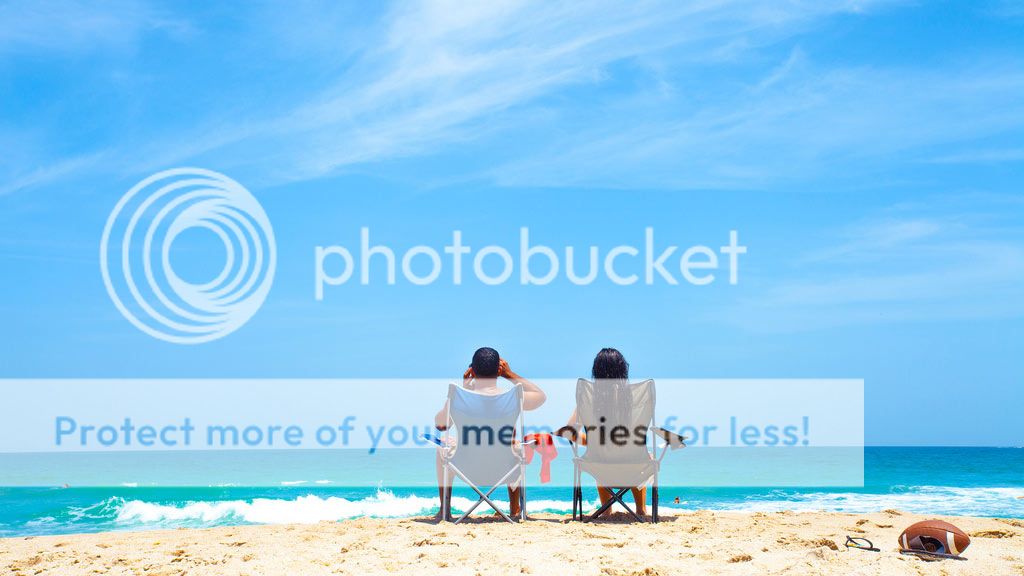








![[No title]](/data/xfmg/thumbnail/35/35262-02f8eba4a2a92dbae0b55547bba80b4f.jpg?1734166920)

![[No title]](/data/xfmg/thumbnail/38/38738-7933157d1b8968c986eeeab2d1828524.jpg?1734172602)

![[No title]](/data/xfmg/thumbnail/35/35264-5ade32b7036391926536661aeb7491c3.jpg?1734166921)
![[No title]](/data/xfmg/thumbnail/37/37602-1ef8dbb1c2d0e4ff347ee65d328c3603.jpg?1734170730)