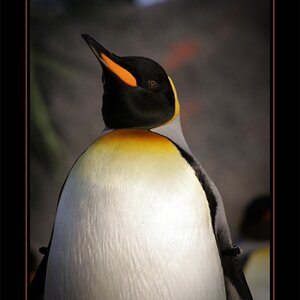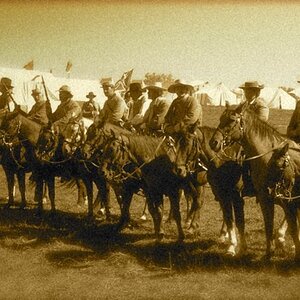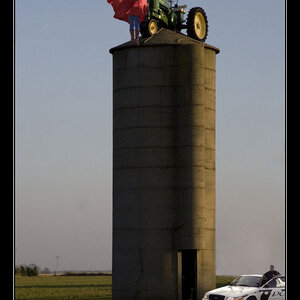azillian
TPF Noob!
- Joined
- Sep 10, 2013
- Messages
- 37
- Reaction score
- 0
- Location
- Hollywood CA
- Website
- www.azillian.com
- Can others edit my Photos
- Photos OK to edit
Thought i'd share my set up.
Big piece of plastic from home depot gorilla taped to my ceiling ($25), and my two Paul C Buff Einsteins shooting through umbrellas.


I'm somewhat pleased with the results. While most of it can be fixed in photoshop pretty easily, I'd like to get better results for next time. Any suggestions??
Here are a couple straight out the camera. I go into post with these tomorrow, or later today i guess... it's 4:44 am.
Big piece of plastic from home depot gorilla taped to my ceiling ($25), and my two Paul C Buff Einsteins shooting through umbrellas.


I'm somewhat pleased with the results. While most of it can be fixed in photoshop pretty easily, I'd like to get better results for next time. Any suggestions??
Here are a couple straight out the camera. I go into post with these tomorrow, or later today i guess... it's 4:44 am.



![[No title]](/data/xfmg/thumbnail/33/33025-0e4fc16dd87a477880f7aa74466d4f56.jpg?1619735838)